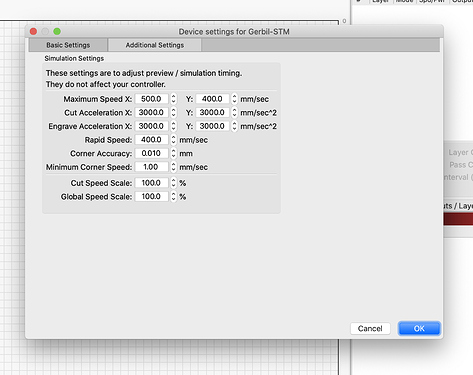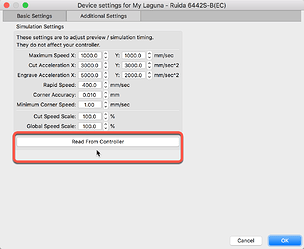Hello! I noticed that my preview gave me a job time of 45 minutes, but my laser had a runtime of 1 hour and 10 minutes. Any Idea why there is such a big difference in the estimation and the actual runtime? Is my laser overiding something and causes the job to run slower?
I dont think so, should I have?
These values are used to calculate the process time.
Those numbers control the simulation behavior, and they aren’t automatically matched to the settings in your controller yet - you have to do it manually.
ah ok, thank you! how could i verify these settings, they laser manufacturer should know if i tell them the values I need right?
Go to Edit > Machine Settings and take a picture or screen shot of those.
Idle Speed is the ‘rapid speed’, Max Speed for a Boss is 500 mm/sec. The cutting and engraving acceleration values should be easy to spot, and then you can tune the accuracy with the ‘Global speed scale’ or ‘Cut speed scale’ values at the bottom.
ok, I think boss told me that this machine limits its speed to 400 mm\s.
I see that Lightburn can pull the machine settings off the controller. They look editable, even speeds, what is your advice on dealing with these settings? Leave it to the pros?
If you want to change them you can, but you should save a copy of the ones you have first, and make any change by itself, then test it with a few jobs to make sure you haven’t messed anything up. If you don’t know what something does, be careful - you can affect a lot of how the machine behaves in there.
Ok, thought so, thanks for the heads up
Boss gave me the values they recommended for my laser model, ls-1630. I matched my lightburn settings to it but job runtimes are still twice as long as the preview suggests. She told me that she got them from the Vendor and User settings from RDWorks v8 for an LS-1630. Is there something else that could be wrong here? I Will post a pic so you can see what she recommended. Thank You!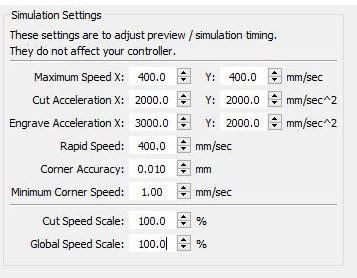
What version of LightBurn are you running? Our latest release provides an easier solution for getting the current (which may not be what Boss tech thinks the should be) settings stored inside your controller. This should give you closer to real world estimates.
oh, cool. Yeah I’m Running .11, I was trying to wait a bit before updating, but this is just what I needed. That for bringing another update to lightburn btw!
Please let us know your results. 
It’s worth noting that because we don’t have the exact algorithm used by Ruida for their controller, this is an estimate, and will never be 100% exact, but it should be pretty close.
If you do need exact, you can send the file to the controller and use the ‘Calc Time’ button in the Files window (or on the controller) to have the controller calculate it for you.
Ah yes, I did see that function on the machine, so in theory that will always give me exact timing? I will tell you how my previews are once I run new settings, currently a job estimated at 35min took 47min.
The calculation provided by the controller itself will always be the most accurate, but we are really close when properly tuned. 
This topic was automatically closed 30 days after the last reply. New replies are no longer allowed.