It was posted in the read-only FAQ section that there are keyboard shortcuts available for the forum.
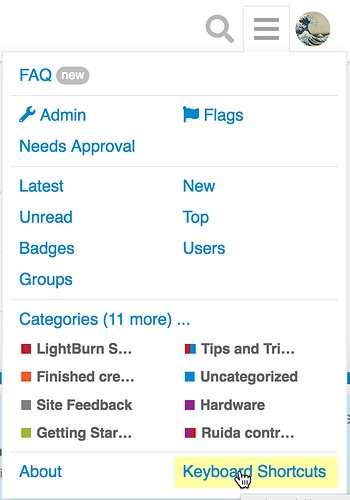
My menu pull-down:
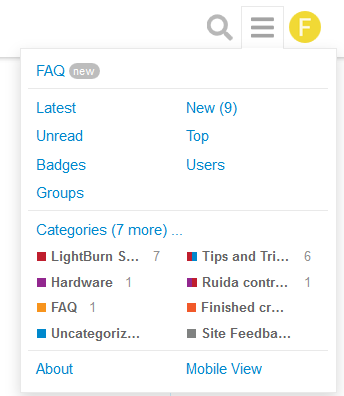
Perhaps it is admin only?
It was posted in the read-only FAQ section that there are keyboard shortcuts available for the forum.
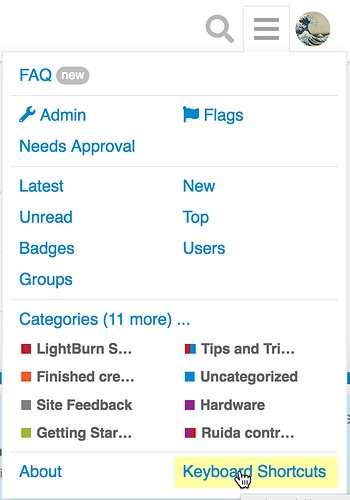
My menu pull-down:
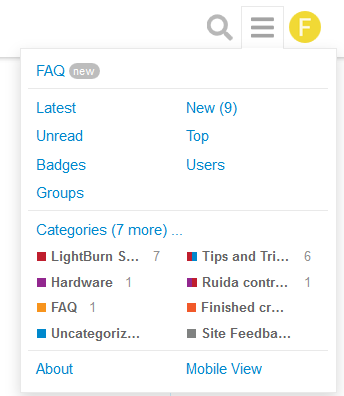
Perhaps it is admin only?
Try selecting the ‘?’ key while in the forum. Does that bring up and display the Shortcut list?
Keyboard shortcuts are only available when viewing the forum on a desktop computer. When you use a phone, you are given the option to toggle between mobile and desktop views but no keyboard shortcuts.
Updated OP for clarity.
I created the screen capture on the desktop computer. I found that if I click on “mobile view” it becomes the mobile view. Still no keyboard shortcuts.
Firefox, most recent (auto-update) version. Windows 7
Not following your question @fred_dot_u. The shortcut keys are for when someone is viewing the forum from a desktop, not from a mobile device.
When I view from Firefox on my MacBook Pro I hit the ‘?’ key and it pops right up.
That was it! The question mark key on the keyboard creates an overlay. Much nicer than a menu option too.
It might be the language being used (English) as it is terribly ambiguous sometimes. I’m reading the forums on a desktop computer only. Those tiny screens are for the yutes (My Cousin Vinny) and those with better eyes.
The menu option shown in the earlier version of the FAQ has the words Mobile View, which is the toggle between the desktop and mobile view options. That’s where the FAQ has (had?) the menu option shown. The screen caps I’ve provided show the difference between the common folk view and the admin view of the menu, at least in my desktop environment.
The “?” option has provided the key answer, I believe.
I do not know why you’re seeing something different but I am not an admin and I see what’s in the first picture above when viewing the forum on my PC. I see the second picture when viewing from my phone. It’s definitely not an admin screen.
That’s good to know that a non-admin user sees that which an admin user does, although not what I see. Perhaps it’s a browser difference. I’ll check via The Google Chrome and Internet Exploder browsers to compare the alternative applications.