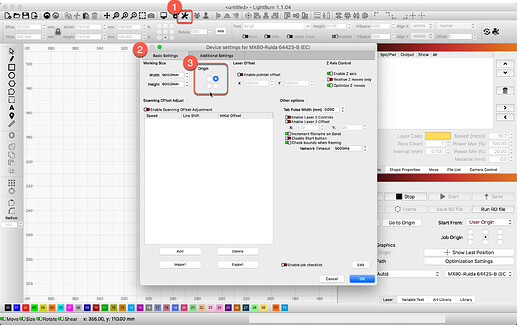Sorry, my origin is incorrect.
I’ve read past posts and tried correcting origin in “device settings”
but when i switch to different corners it reverses the image in my preview/working area,
PLease tell me on a Laguna EX what controller it is and what origin it should be at.
Thanks
When you turn on or home your machine where does the head go? That should be the origin setting.
Im guessing bottom right, as it tKes off heading to right, but then extremely slowly heads down right front.
Im not sure its setup correctly.
Whats the controller supposed to be on Lagun ex?
What does the control panel look like? Quick google search and owners manual it looks to be a ruida 6442. I might have googled the incorrect machine.
Does yours look something like this one?
The nice folks at Laguna Tools can help answer which exact model number controller was initially installed in this system and offer good support from my personal experience. I believe this is a Ruida controller, but they should be able to tell you the model number.
Using a DSP laser, like Ruida or Trocen, the origin is usually where the limit switches are placed, and will be the corner the laser seeks when powered up.
If your laser output is mirrored horizontally or vertically, move the dot of the ‘Origin’, found in the ‘Device Settings’ window, to the opposite corner, horizontally or vertically, depending on the direction that the output is mirrored, and that will correct it. Often, these are set up to have the rear-right as home and machine origin (0,0). Once set correctly, you may need to flip your artwork, so it displays correctly on screen and produces as you’d expect. ![]()
This topic was automatically closed 30 days after the last reply. New replies are no longer allowed.