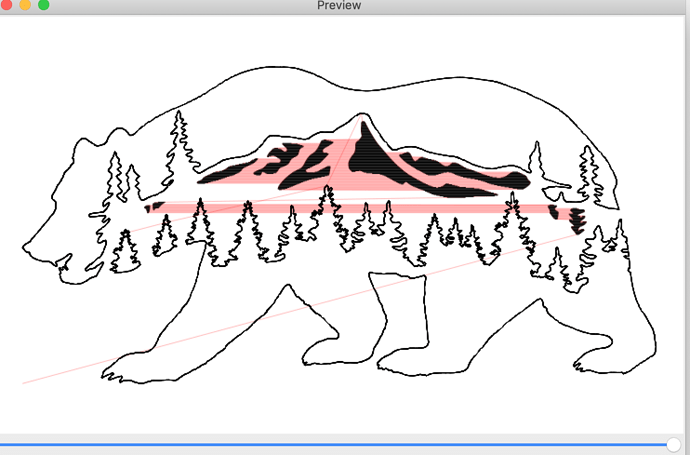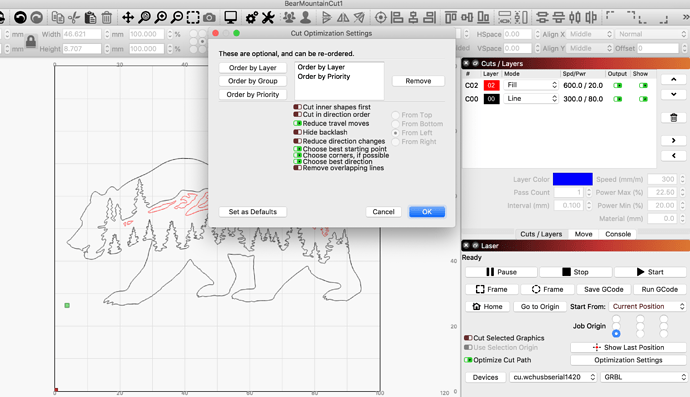When laser cutting the laser makes cuts row by row, even if the only objects to cut are at opposite ends of the part. This means it makes many many large wasted moves, even with optimization settings on. Is there a way of changing the optimization settings not to do this? I’ve attached two pictures of my settings and the preview.
Is this on the layer you have selected as fill mode? If so, you should see some settings for,
fill shapes all at once - default
fill groups together
fill shapes individually
you might try the bottom two settings
Yep, it is on the fill layer. The fill shapes individually setting definitely helped! Thank you so much!
This topic was automatically closed 30 days after the last reply. New replies are no longer allowed.