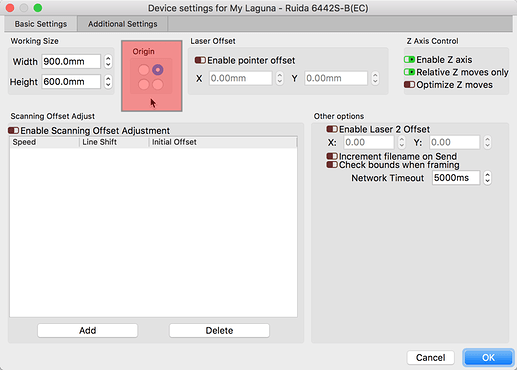My picture turns upside down and backwards when burning what do I need to do. Also how do u make the picture lighter?
I look at your forum profile and see that you list " 6550 laser" as your machine. This does not tell us much about your setup. It is like you are saying “It’s red.” when asked what kind of car you have. Please update with additional information about your laser so we don’t have to ask and you won’t have to reply multiple times. 
If your job is upside down and backward when cut, you will need to change the ‘Machine Origin’ setting in LightBurn to the opposite corner using the 4 dot control found in the ‘Device Settings’ window.
Click the ‘Spanner/Screwdriver’ looking icon at the top-center of LightBurn to expose.
Ok I did switch it but the picture is upside down and the burning is upside down. So am I going to have to have my pictures upside down…
Also I cant get the printing of text to work.
This is actually a good sign. ![]() The visual display of your work in LightBurn is oriented the same when output to the laser. Now that you have made the change to your machine origin, this is a common thing that will need to be fixed as well. Just flip the image so it looks the way you’d like when output and you should then be able to output the way you’d like.
The visual display of your work in LightBurn is oriented the same when output to the laser. Now that you have made the change to your machine origin, this is a common thing that will need to be fixed as well. Just flip the image so it looks the way you’d like when output and you should then be able to output the way you’d like.
This topic was automatically closed 30 days after the last reply. New replies are no longer allowed.