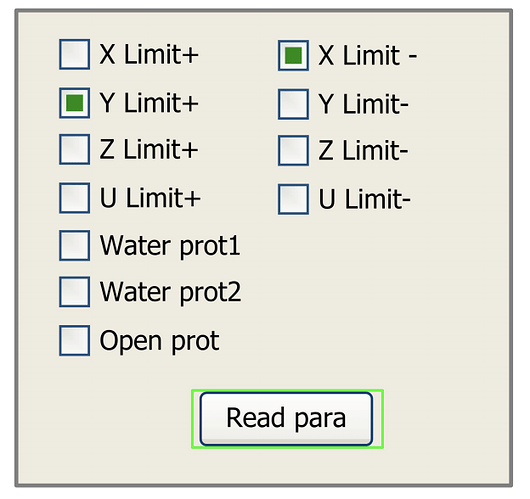Hello our laser has started skipping along the x axis and it doesnt seem that the belt is slipping it acts as if the computer is telling it to move. any help would be appreciated
Could you provide more details? Maybe a screen shot of the settings you are using? The version of LightBurn you have? The type of laser cutter and controller you are using and so on? Did it work before? What apart from the skipping as you’ve described it, has changed? Is this a tall “Fill” you are doing, what happens if you rotate the same design 90 degrees so the length of it is along the Y rather than the X axis, do you get the same issue? What’s the “Line” box you have there, is the engraving supposed to be inside it?
We need more info to help you please.
Thanks for the reply. I am using a ruida controller and it has only recently starting doing this. Yesterday I got a few good engraved but today it has gotten worse. Now traversing the x axis on my controller it can move left but going to the right it will stop or seize along the way and I can no longer go any more right. When I hit reset on the controller it will go all the way to the back right corner.
Firstly, you’ve not answers many of my questions. I have no idea what sort of speed you are trying to do this at.
Also are you using “SEND” to send the job to the controller or are you using “START”?
Is it possible your end stop switch or sensor is damaged or faulty? Possibly falsely reporting that your head has moved too far to the right?
On the Ruida control (some types anyway) you can test the end stops. Press the Z/U button and choose “diagnosis” (spelling may vary). This will give you a panel showing the triggered states of the various end stop sensors.
Now by using the arrow keys to move the head to the right, you can see if it triggers the X Limit (you likely only have the + or the - and not both).
Consider answering more of the questions and providing as much detail as you can. Please do not assume that we know everything you haven’t told us! 
This topic was automatically closed 30 days after the last reply. New replies are no longer allowed.