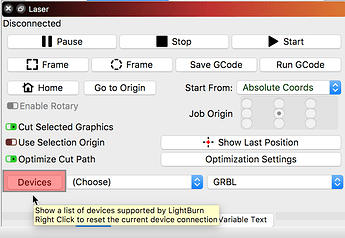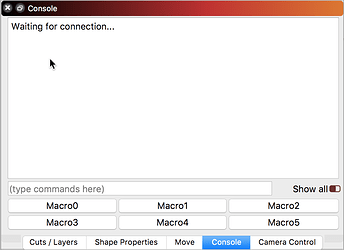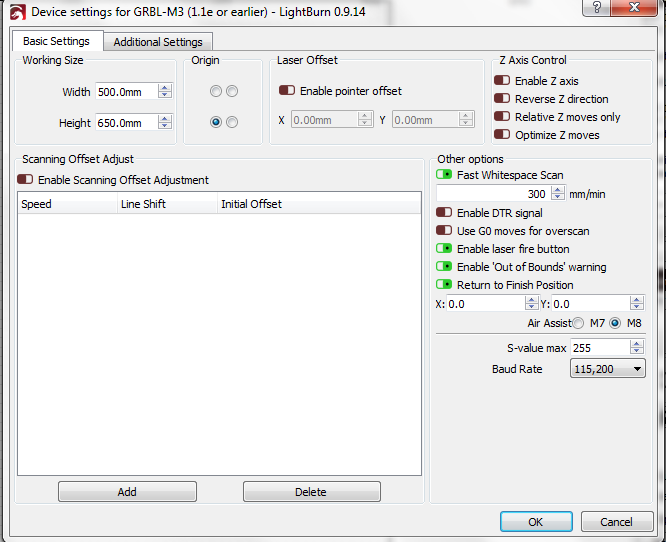I can’t get the software to comnect to the laser. It shows connected but won’t do anything. Any suggestions?
I have Universal Engraver 15000mw with GRBL board. I’m using an HP Windows 7. Yes I have the latest software. I got it to work a little last night and today it won’t connect at all.
Thank you for providing this information. What ‘Device Profile’ are you using and what dd you see when you try to connect? What is displayed in the console?
Where do I find the Device Profile?
Console: Your GBRL may not support Variable Power Mode (M4)
If your laser does not turn off between cuts switch to the GRBL -M3 device
I changed the device and nothing!
This is not really telling me anything of value. Something happened, but you may have not understood or noticed. Please start here, walk through this process, and report the details of the results, please. We can go from there.
https://lightburnsoftware.github.io/NewDocs/AddingYourLaser.html
It tells me Homing Fail
I am trying @Jrcrews79 to offer help. The information you are providing is telling you that your homing failed.
This means the setting in you GRBL firmware is set to have your system home and it did not complete this task without issue and reports that as an error and messages you telling you it failed. Do you have limit switches installed on this system?
Have you been able to get this system working with the software shipped with this laser?
I’m sorry this is all new and been a nightmare with this machine. I had it working with Lightburn last night. Today the axis won’t move.
I’m not sure what you mean by limit switches.
I was able to get it to work with the software it came with yesterday but not today. Nothing is working. I have read all the how to guides and watched a ton of YouTube and can’t find this issue anywhere.
Sorry to hear this is causing you fits. I know it can feel a bit overwhelming at times. I might suggest you go back to the beginning as if you had just opened the box. Resetting your system back to a known condition will give you the best chance for success.
Limit switches are small electronics mounted at the x and y corners to tell the system to not exceed travel beyond the size of your frame. As the laser moves to a corner with a switch, it will bump that switch and then knows that is the limit. Most small diode laser system do no not have them. I thought I’d ask so I would have a better understanding of what you have.
This is where you define and select the ‘Device Profile’ for your system. You can have LightBurn look for your system or set it up manually per the documentation I provided above.
Is there a reason why the axis won’t move? All I did was power off my laptop.
Yes I have already done that and it’s set up.
The laser does not know where it is and has had a fail when it tried to go “Home”. Where does the laser move to when you first turn it on?
Sharing what you set it to will help me. ![]()
It just stay put. Doesn’t move at all.
When off, slide the head to the front left and make sure you have set the ‘Machine Origin’ set to the same. When you turn on the laser, this will be your home, 0, 0 location.
https://lightburnsoftware.github.io/NewDocs/CommonGrblSetups.html
I would also like to see your ‘Console’ window when you first try to connect. Like this…
If you have a “Universal Engraver 15000mw” machine, you likely don’t have homing switches, which means you’ll need to manually home it by moving the laser head to the origin (front left) and then powering up, or you can ignore homing and just use ‘Current Position’ mode: https://lightburnsoftware.github.io/NewDocs/CoordinatesOrigin.html
Using ‘Current Position’ doesn’t require the use of homing, or absolute positioning, so it’s sometimes easier with machines that have no point of reference. (if you don’t have homing switches, then the machine has no fixed reference point)
I am having the same issues with my laser engraver and I as well ordered a 1500mw universal engraver. It won’t move the blue light comes on but it won’t shoot the laser. The instructions are difficult to follow with this machine and no real guidance. I had Lightburn up yesterday was fine then today I can’t do anything. I keep getting this weird code though. When I got to another program that the company offered it works! 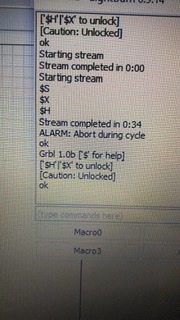
Do you have the green/black cord flipped?