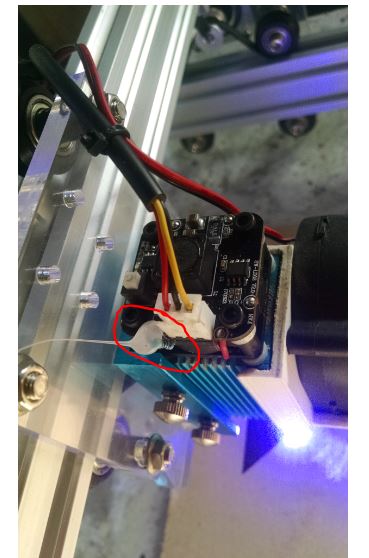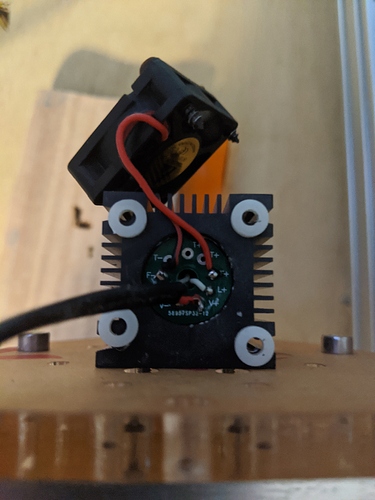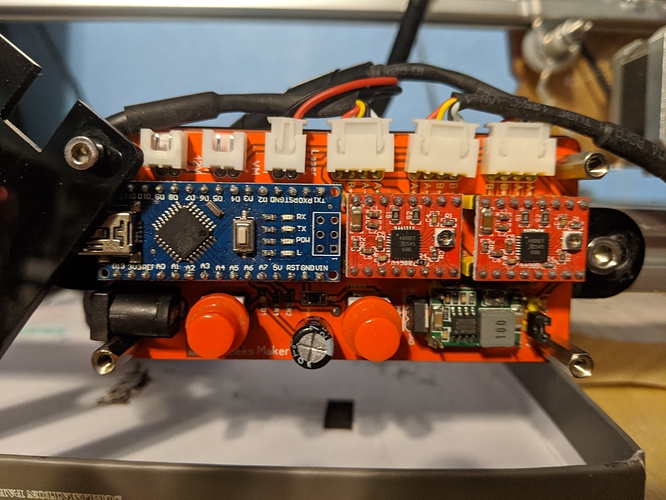i dont know if this has been asked or not but when i connect to lightburn my laser comes on right away at full power and wont turn off unless i press the button on my board or unplug it. please help me fix this as i am new to this. bought the unit from a thift store
That is not a software issue - LightBurn doesn’t issue any commands to the board (other than the optional homing command) until you tell it to. If the machine is lighting up when connected, either the firmware is incorrect for the board, or there’s a wiring issue.
my board is an eleksmaker L1 is that a board that works with LightBurn or am i stuck using benbox then. I know when i flash the firmware from the Benbox i dont have any of the problems. I just get the issues when i flash the GRBL firmware so that i can use lightburn
There are some versions of GRBL that use different connection pins to fire the laser (old ones, like 0.8 or 0.9, I think, but I don’t know nearly as much about them). It’s possible that is the problem.
ok so i will have to look for them then. thank you for letting me know about that. i was looking a getting a new board what would you recommend to replace the one i have
your issue is not lightburn or even grbl related but a design flaw in the laser module. You should install a 4.7k between pwm and ground (pulldown).
I install mine at the laser module itself. The blue anodized Eleksmaker module has proved to be robust. 2.5W seems to be the sweet spot for good engravings, enough power while 5W has a larger spot size.
If I show a picture of my board and laser can you tell me where to do this at. I’m new to all this and want to learn
On the module… next to the connector. The silkscreen reads PWM, GND, 12. You are connecting PWM to GND. There are extra thru holes that are marked. I soldered to the thru holes making the resistor wrap around the board edge so that there is no chance of the leads shorting. I solder the PWM on top side of the board with one lead of the resistor, then wrap the resistor along the board edge making the other lead of the resistor go through the bottom of the board. I then hot glued it to keep it stable.
That’s not an actual Eleksmaker, neither the laser module nor the controller. Also the 2 wire is on/off, not like the 3 wire PWM TTL. So I don’t know how to advise you as any advice I would offer in the blind would be unreliable.
The board says it’s an eleksmaker L1 and looks just like the ones I have see online. Anyways I was looking to change them out for something new now that you’ve told me that. What is something I should get that isn’t going to break the bank and give me the ability to do photos and shading effects.
I had the same thing. I unplugged laser, let it print a little text with no power on the laser.
When it’s done, Turn on the power on the laser and it should be ok.
Was for me anyway’s.
i figured it out guys. the board i have has a chip under the usb connection that just needed to be moved one pin. it is set to read other software that we dont have here in the states ( youtube said ) but it worked once i did that. now i and able to start working. next step is to learn greyscaling
This topic was automatically closed 14 days after the last reply. New replies are no longer allowed.