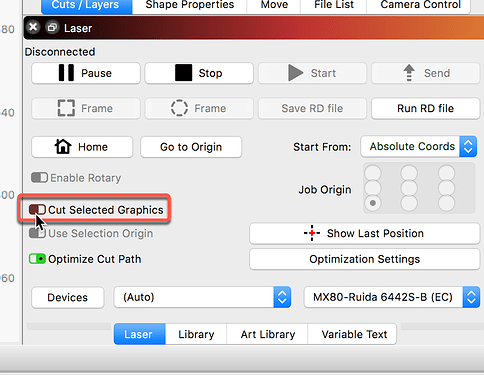I notice that I must have items selected in order to preview or run the job after the latest update. Is there a setting to disable this feature? There are situations where it would be handy, but therer are times, like now, that I definitely do not like it.
TIA!
Check to see if you have ‘Cut Selected Graphics’ ticked ON (green) in the ‘Laser’ window, you will want that turned OFF (red).
You rock! Thank you so much!!!
It’s sometimes weird, what’s good for one the other does not want …
I feel that this feature is indispensable for me especially because I often have many individual parts of a project that I want to process individually.
I agree, when I learned about the Cut Selected Graphics option it totally changed how I used LightBurn. I am able to keep multiple items in a customers file and only cut the ones he currently needs.
Love this feature also. We make a lot of models used in STEAM education and its really nice to be able to go into a sheet of items and just pick those you want. Even nicer would be to then gather those parts and cut them in a bounded area to save material 
My approach is the following: let’s say I want to make a car, I place all individual parts as efficiently as possible on the size I have available. Now I use layers T1 or T2 to frame it all (with the dimensions of my work area and the constructed car drawing). After I cut out the whole car, I group it all together and save it as a project. If I now need a spare part, I download the project “car1” and place it next to the actual work area in LightBurn, un group it and take out the spare part that I want to use, as a copy and place it in my work area, exactly where I want it. The camera function can be used to take advantage of the last blunt wood. - fantastic.
For smaller projects I like to “abuse” my art library, create a new library, fill it with the individual parts and use it just the way you want - wonderful
Haha love it Thanks Bernd… Will try this next after all the fun I’m having today.
This topic was automatically closed 30 days after the last reply. New replies are no longer allowed.