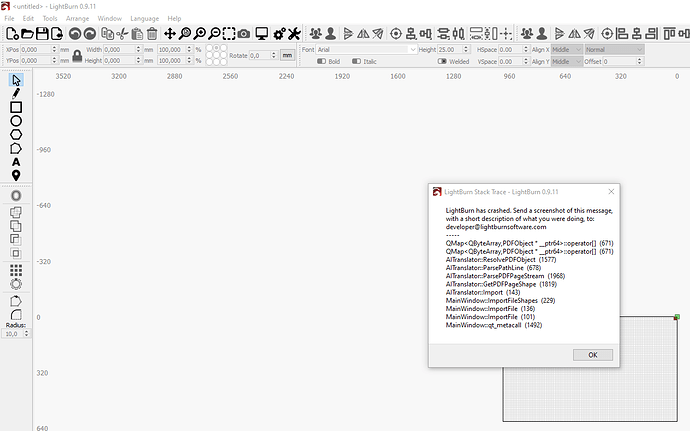I get this message, telling me to send it to developer!
This is really wierd!
I’m using a software called reaConverter Pro, converting a .cdr file to .ai/.eps/.pdf/etc.
The converted files can be opened in any other software but LB.
None of the files converted with reaConveter can be used for import to LB…It crashes immediately.
I have tried all different formats, still the same result; Can open in any software, but LB will not and craches!
RalphU: Thank you very much for the reply. Sorry for the delay in my response.
I have bought ReaConverter Pro, so I’m really sad to hear that it can not be used properly!
I’m not into all these codes and programming, but what does these means? And how come the files can be opened in any other programs than Lb?
Thank you for your time.
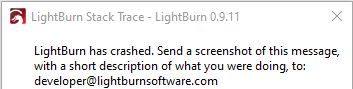
I did not realize our user forum was now collecting and posting our email. 
Please email (yes, email) the file that’s crashing to the crash to developer at lightburnsoftware so I can have a look.
All modern AI files are actually PDF files. If you take any AI file you have and rename it to PDF it will likely open with a PDF viewer. The files contain a PDF version of the file that is called a “PDF preview”, and then embedded in binary chunks within the file is the actual AI content. Sometimes that content is another embedded compressed chunk that you have to decompress and then read again as if it were an AI file. It’s completely stupid.
LightBurn should open files without PDF preview content - we actually read the embedded AI content and ignore the PDF. In many ways it’s simpler that way - the technical spec for PDF files is 850 pages, and that’s not the full spec - it can contain EPS format data too, which is another spec, and embedded fonts, which are yet another.
Oz: Sorry for posting the issue in here and not at mail. I was just curious if other users experienced similar problems, as it could may be a problem in the converter-software as well.
I have sent the files, thank you for the support.
Ralph: Thank you for the help and explanation.
I would like to use ReaConverter if possible, as it gives me some other options than Inkscape. Hope the problem can be solved, and that Lb will be able to open the files somehow!
This topic was automatically closed 30 days after the last reply. New replies are no longer allowed.