love this new option
question is there a way to choose where the lead in starts? let’s say the center of the cut or outside or inside of a cut?
martin
Outside or Inside are chosen by setting the angle positive or negative. If you want to change the location of the lead, you need to set the start point of the cut:
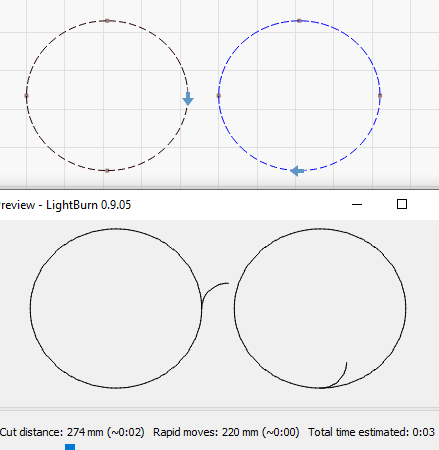
The lead-in on the left is set to +90 degrees, and the one on the right is -90 degrees. I’ve turned on the cut-start editor so you can see where each cut is set to start, and the preview shows how the leads are formed.
assume !!! I hope you add different angle option in the future great work !
Can you please explain?
It’s worth mentioning that the software uses the automatic inside / outside detection to adjust the lead positioning.
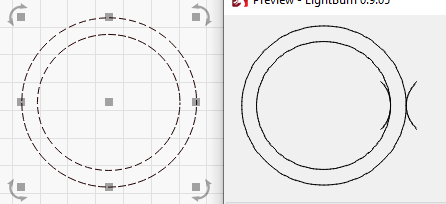
These are both using the same layer, with a positive lead in / out (outside). You’ll notice that it figured out that ‘outside’ of the inner circle is in the opposite direction of the outer one.
This topic was automatically closed 30 days after the last reply. New replies are no longer allowed.