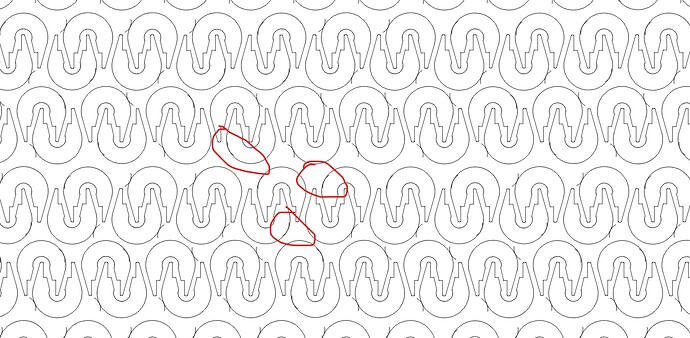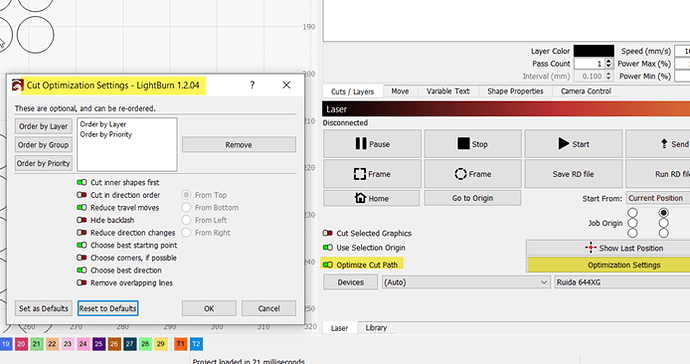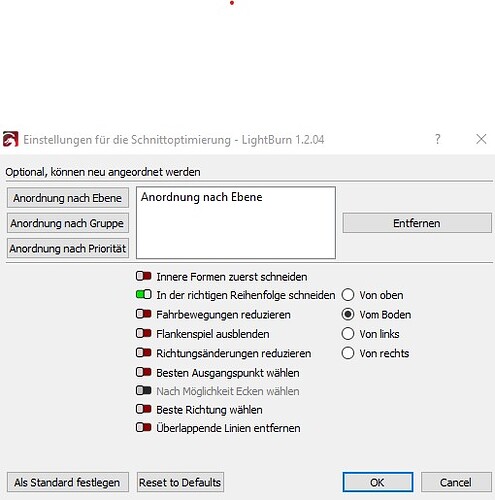Hello,
i have some Problems with the Lead in out and the Array Function.
I have some closed Objects and build an Array 10x8. When i use the Lead Function it starts in some Objects outside in other inside. The same if i put all Objects per Hand in a Array.
A dxf build in other Apps like Corel do the same
Hi Stephan, can you upload the file please or if private send to support@lightburnsoftware.com (with a link to this forum post) and we will have a look.
It is possible, even with a closed shape for the lead in to be on the wrong side if something is not quite right with the paths - for example, a very small kink where the start point is:
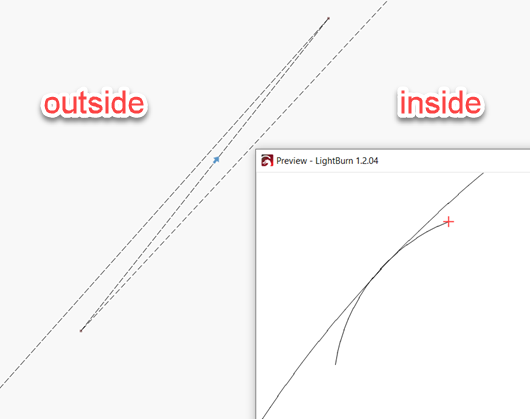
i use only one Object and then the Array function. Path is correct - i test it in LB with Circles i have made dirct in LB.
Same happens if i make one circle in LB and use the array function for 40x40
The wrong Objects change if i save the file and restart LB with this - sam starts in som outside the Object.
If i delete the wrong one another one gets the problem
What is your version of LightBurn?
I have tried to creating 40 x 40 arrays of shapes and circles, saving , reopening, and so far have not been able to replicate your issue.
If you have Optimization Settings enabled, what are they set to? What are your settings here?;
No helping Informations???
We can’t tell what’s going on with the file with the information at hand.
I checked the support channel and I do not see an email with a file attached. I’d be happy to look at the file as soon as I’m available.
04468409_02.dxf (187.1 KB)
This is the File. But i have the same Problem if i use a Circle r-20. it is not a Problem with my File!
I test normal circles on differen LB Installation - also with a Friend. Same Issue there.
I have now installed an old version - it works
Which old version (number) are you running where this is working properly?
I imported your dxf file and made a grid array on the 1.3.00 LightBurn Beta and the lead-in and lead outs are all external.
Please upload the LightBurn file where the behaviour is happening. I would like to see angle and length settings for the lead-in and lead out.
I want to replicate the behaviour so I can report it - so we can fix it.
I use now 1.0.0.2 - it is the onlay old i have
Okay - i have tested different versions of LB - 1.2.00 is working, later Versions not
This topic was automatically closed 30 days after the last reply. New replies are no longer allowed.