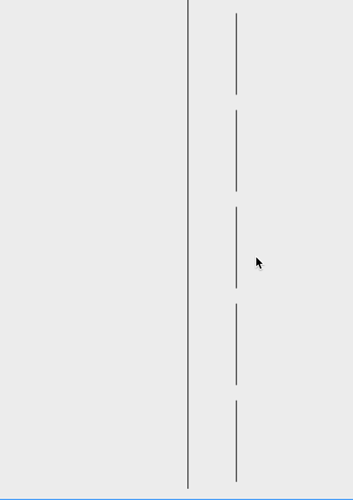Is it possible to do a line made of tiny circles offset from a shape for stitch holes in leather with LightBurn or do I need to do it with another software? If so which is the easiest?
Today this is not the easiest task to accomplish, but we have some good news. The next release will improve on this significantly with the addition of the ‘Copy Along Path’ function.

For now, you could offset the shape and set the resulting offset to cut using the ‘Perforation Mode’ to cut “dashed” line for your stitching slits.
I will try this. Thanks!
Hmm, that gives me an idea (which I don’t know if it’s possible or not): Would it be useful to, instead of just lines and shapes, also have dots? Basically, for a dot, the laser stops at the dot, sends a configurable pulse, then moves on, making the smallest hole possible.
Leather stitching is one use, but I can easily imagine others. Tiny guide holes to mark where to drill in a later stage in the process. Improvised glasses. Pinhole camera lenses. And so on.
Dot mode does this, but they’re evenly spaced for now. It is possible to just send a dot to the machine, but I don’t have a convenient way to draw them in the editor yet.