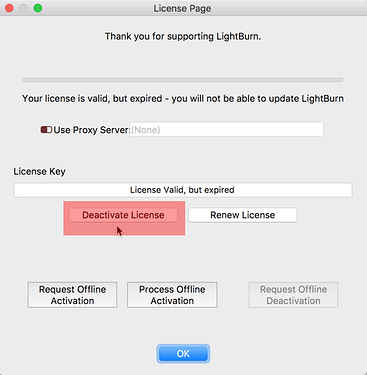I just got a new laptop…for laser use…can I use the software from the old one …which is garbage now.
Is the older computer “SCOOTER” or “ANIMAL” ? I can remove that activation so you can add the key to the new one.
To help you in the future, you can use the license portal to manage your license activations, as explained here: How to access the license portal to manage your own activations
On the system being replaced, from LightBurn click ‘Help’→’License Management’ and click ‘Deactivate License’ to remove the key. You can then reenter on the new system and you should be set.
This topic was automatically closed 30 days after the last reply. New replies are no longer allowed.