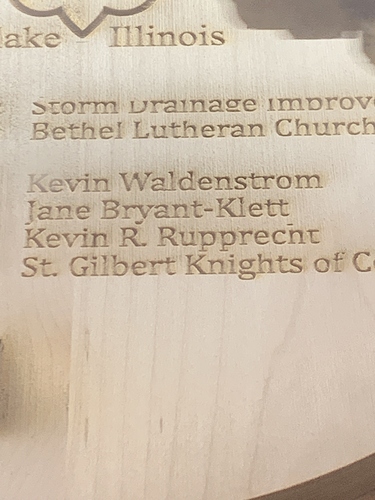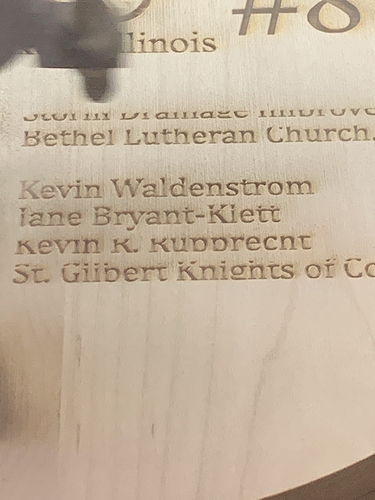I create my LBRN geometries in another CAD program and import them as AI. In LB, I group graphics and text by power/speed and fill-type.
On this most recent pass (fill+line) Lightburn jumped over a couple of lines of fill through a large group of text then came back and filled in the missing scan (I’ve never seen it do this before across any version of lightburn.)
When the controller came back to fill in the missed scan lines, it also offset the missing scan lines by an almost imperceptible amount (<1ppi?.) Enough so that after doing this several times through a complex engraving, the last line engraving step was offset very noticeably…it ruined the piece.
I do have the offset ON by 2.5ppi (inward) and use optimize scanning settings. When grouping, I occasionally miss selecting an element (the inside of an “e” for example) and just select that geometry and regroup with the already-grouped geometries then assign them a color.
I reran several other files after this and didn’t have an issue (the machine is tight, no loose belts, etc.) Could this be a grouping problem in LB (meaning the Ruida DSP is interpreting the data incorrectly?)
I’ve not encountered this behavior before (skipped scan lines WITHIN a given fill geometry.)