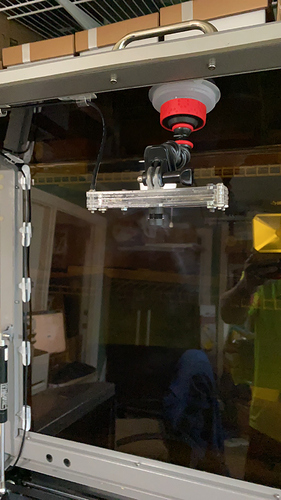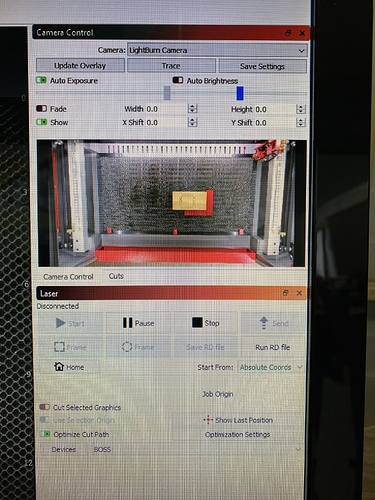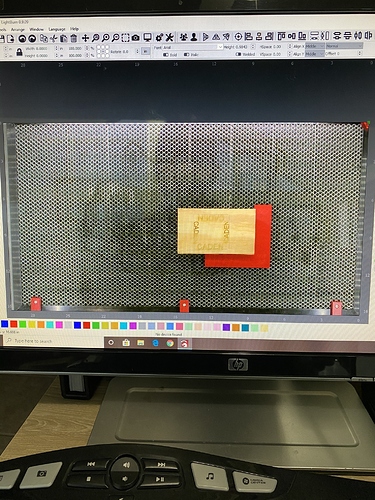Does the lens itself turn and focus on the 8mp?
When you set up the 8mp camera, is it the standard lens or fish eye?
I deleted my post, because I’m pretty sure I’ve got a 5mp, and reading is hard for me at the end of the day. Also at the beginning of the day, when I’ve not had coffee. I’ve got about a 3 hour window where I’m competent.
Ok we’ll see what oz has to say. Thanks!
No, these are not auto-focus, and they’re “standard” not fisheye. Basically if straight lines look straight in the camera preview, it’s a standard lens.
Ok I’ll have to start over calibrating cause I clicked fish eye lens. Glad I asked. So would the closer the camera be the best?
The whole work area in view, with just a little left over, is best, from as close to top-down directly above center as you can get. The camera code is pretty tolerant though.
Ok thank you sir.
I’ll recalibrate in standard lens.
Hey Oz. Are you saying that the 8mp 95deg don’t have a manual focus and the ring doesn’t turn? Do all the cameras come with a protective plastic covering? (Im at work or I would check). Also when I calibrated the camera, I put the z table at focus height. As I engrave thicker and taller objects and have to move the z Table up and down for clearance and focus, will I have to recalibrate every time I move it up and down or is there a different way to focus?
The lens does turn - that’s how you focus.
And you don’t have to recalibrate as long as the top of the material is always at the same height. If you lower the bed and then raise it until the top of the material is at the focus point of the laser you’re fine.
Ok good deal I’ll look at it when I get up. Thank you!
This topic was automatically closed 14 days after the last reply. New replies are no longer allowed.