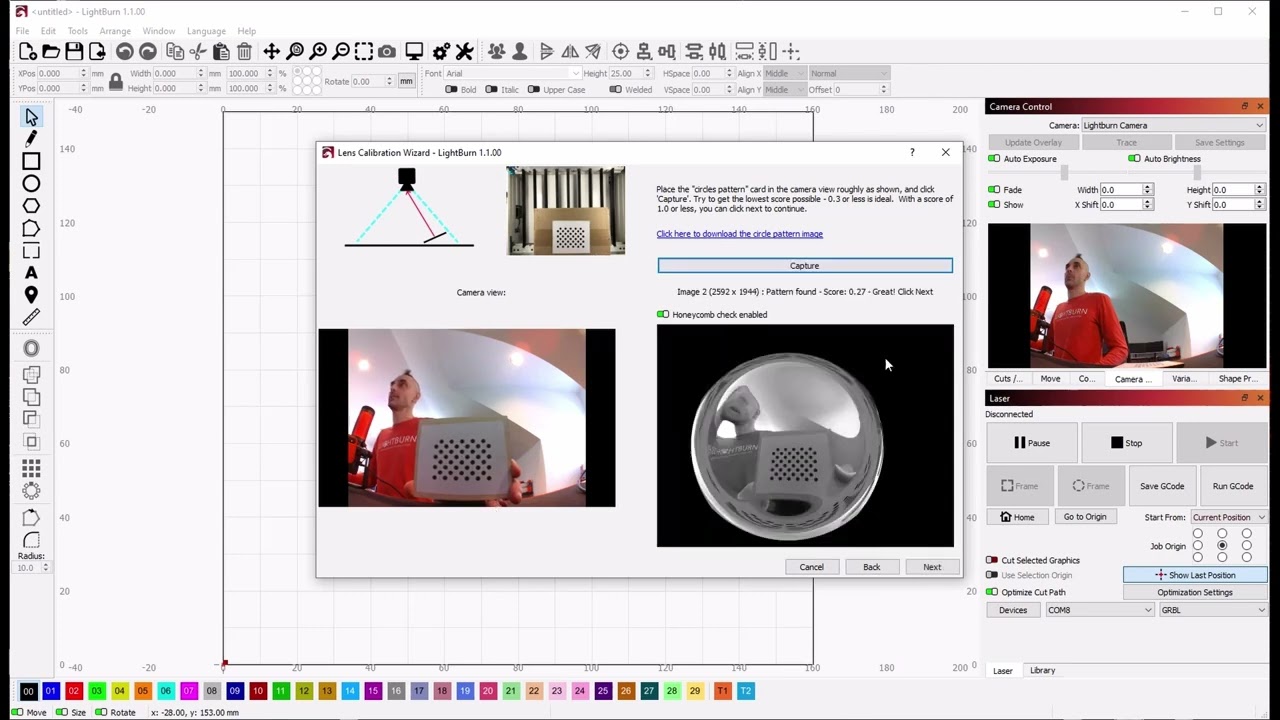Based on those dimensions and that mounting height, the 8MP 85 degree camera would have been a better choice for your laser, but the 120W should also work.
Can you share a screenshot of the camera view you see when you are attempting to mark the target markers in the Alignment Wizard? Does the picture look blurry in general, or just on that step? You may need to focus the camera - that can be done by gently twisting the lens.
You should not expect the calibration to change the appearance of the preview capture you see in the Camera window in LightBurn. That will always be an unprocessed picture, so if the camera is far away and its lens angle is wide, that’s what you’ll see there.
With that said, you may get better results performing the calibration yourself. What you’re saying about the program spinning and crashing suggests that your laser’s honeycomb is probably in the camera’s field of view. The honeycomb pattern can confuse the code that tries to identify the dot pattern, leading to hang ups. Try covering the bed with cardboard or another patternless material.
Here are some tips on the lens calibration (and alignment) process:
And a video guide: