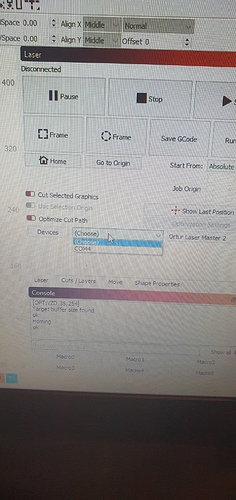Not sure if this is in the right category or if it is even a Lightburn thing. I did some photo engraving this morning and after lunch when I wanted to run another job, Lightburn said ‘disconnected’ where it usually says’ Ready’. I have not messed with anything to my knowledge so thought that was weird. How do I re-connect? I finally had to save, shutdown and restart then I was good to go. Ran that job and wanted to run another and was disconnected again! Same thing all over again.
I have only had this laser for about 3 weeks but this has not happened before. Anyone have any ideas? Is there a way to reconnect without having to shut down the computer and restart everything?
Thanks in advance!
Hey sure there is a way to reconnect but let me explain you something:
If you’ve got Lightburn opened twice, you can only connect 1 time to your machine, which means, only one Lightburn instance can be connected.
If you want to reconnect through Lightburn simply switch to the “Laser”-Tab, and on the Drop-down Menu which shows the connected Port e.g. COM2, switch it to (CHOOSE) and then back to the Port on which the machine is connected to.
Keep in mind: if there is another Lightburn instance is opened, which is connected to the machine, switch that instance to (CHOOSE) on the Laser Tab, and turn it to the used Port on the other Lightburn instance.
Now the machine should be ready
Ive found the indicator to be unreliable. Mine can say ‘disconnected’ but a job will send just fine
This topic was automatically closed 30 days after the last reply. New replies are no longer allowed.