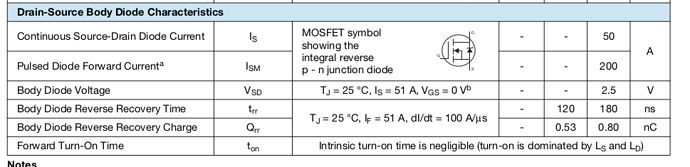Thank you so much for this information
Hello all,
I have a question of my own and I’ve searched everywhere. I upgraded my air assist and followed Bearded Builds off YouTube.
I bought basically the same stuff he did; 24V pneumatic solenoid, compressor, etc.
I wired it in the “wind” and the +24v. I turned air assist on in the machine settings/vendor settings and hit write.
When testing it, the machine turns the air on when the jog started. However, it does not turn it off when the job is completed. I’ve tried his stop, send a new file, everything. The only way it turns off is to turn the machine off.
I just got my machine in December. Blue and black 60w. I’m running the most up to date LB software.
I contacted Bearded Builds on YouTube and he’s not sure either. I really wanted this set up to work as I didn’t want to have my compressor run all the time, even at low pressure like the way you guys are discussing.
Any ideas why this is happening?
You will have to ‘show’ us what you did with what…
His worked… maybe some part was not the same. We’ve seen kits shipped that have the incorrect solenoid in them and they were non functional. The more information you can supply the quicker we can help you.
We need links to the devices you purchased or some way to identify what parts you used and what you did.
You enabled the ‘Wind’ in the Ruida, so it sounds like you covered the basic items.
The only time ‘Wind’ sinks current is when the ‘Air Assist’ is enabled on the layer that is executing. You should be able to measure this with a voltmeter and determine if the ‘Wind’ is staying low or not. I would bet, it’s not the Ruida…
A good place to start is what device do you have switching the compressor and how is it wired to the Ruida…???
Photos work well also.
This works, so something is not operating as expected or something is not connected properly.
![]()
Ok here are some pictures. And I hooked up my multimeter and ran some tests and to me some weird stuff was happening cause I’m not that smart…lol
So with the machine sitting idle I get 0v from the wind pin. When I start a file it puts out 20v. However when the file stops the volts stay the same. If I unplug the connector the bolts drop back to 0v. And obviously the air stops.
I tested the status pin as well since I was there. It does the same thing.
Are you checking between the 24v and ‘wind’?
Or ground and ‘wind’?
These controllers do not ‘put out’ anything they ‘sink’ current.
You need to measure ‘across’ the solenoid…
![]()
He might need the diode installed. My relays came with a diode preinstalled so I can’t help with what to get.
I think the only time it’s a problem with diodes is when they connect them up backwards and the relay doesn’t work…

I thought without one installed it back fed the controller messing it up.
I think, and you my be able to confirm, I found the issue. I pulled the solenoid off and upon further inspection it says 12v on it. The box says 24V. The damn company sent the wrong one. Would this cause it? And it was super hot where it was, I assume, in constant open state.
I would say you found the issue… Lol
Ruida recommends the use of a ‘protection diode’ across the coil of a solenoid. I have been running my current configuration for close to a year and have had no failures.
My Ruida 6442G states that the outputs and inputs are optically isolated and show a rough schematic.
They also advise that they can sink 500mA of current. I know of no optical isolator that can sink that much current.
From ‘exposed’ controllers is appears they use power mosfets. Most power mosfets have an internal protection diode or ‘drain source body diode’…
This is an IRFZ44 power mosfet. Get 20 of them for $10 usd from Amazon.
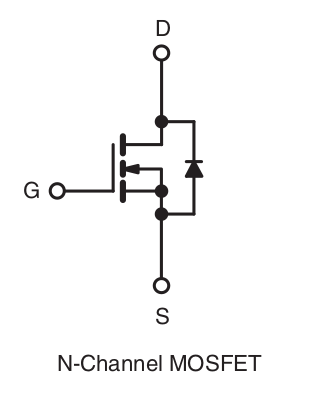
Some idea of how tough they are…
Yes they recommend them, and I’m not the only one that doesn’t use them.

This topic was automatically closed 30 days after the last reply. New replies are no longer allowed.