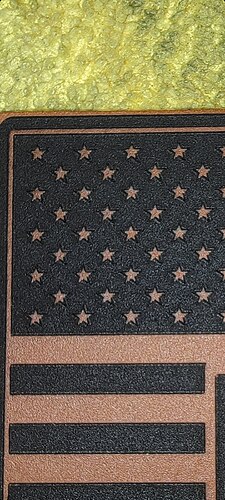EDIT: Issue resolved after I went through all my Timing/Delay settings and found they were off.
Just upgraded to a Fiber laser and also Lightburn Galvo version. I’ve got a flag I’m doing on some Leatherette and am noticing that the “Fill” layer creates an outline around the area being filled. Deep enough to get down to the underlayer of the leatherette. Looking for some help troubleshooting or if this just normal for a fiber laser/galvo.
More info:
Using a 80w MOPA JPT laser
f=290mm lens
in focus.
Lightburn version 1.3.01
Speed: 2000mm/s
Power: 25%
LPI: .03 (also tried .025)
Freq: Tried 40, 200, 2000 - all seemed the same.
Q-Pulse: 200
Project has only a single layer (no sub-layers). That layer is set to “Fill”.
Scan Angle: 45
Passes: 1
Bi-Directional: On
Cross-hatch: off
Fill all shapes at once: on
Two examples of the same flag below. One being from my CO2, and one being from the Fiber. you can see the outlines around the stars/stripes on the fiber.
Perhaps this is normal for fibers? This is my first test project, so still learning that side of it.
Thanks,
Albert