I’ve just updated and am having issues, see screen shot below.
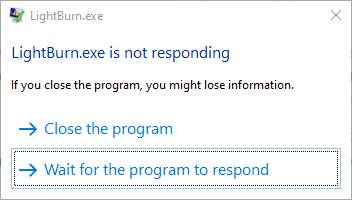
I’ve just updated and am having issues, see screen shot below.
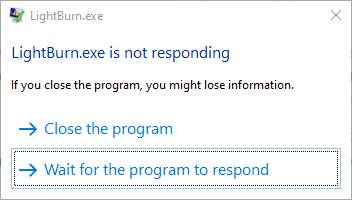
What is the design you’re trying to offset? From the little of it I can see, it looks very complex, which is likely the problem. Can you post the project file here?
That cat file is brutal. If you set it to fill and try to preview it you get a message that says there were 15,148 shapes set to fill but weren’t closed.
I was able to give it some offset without crashing LB, but it got very slow to respond while it was doing it.
I couldn’t do anything with it in Inkscape. Inkscape just flat laid down and died.
Your lucky you got that far Hank, LB just flatly refused to do anything, I know my PC is a little old but it just ground to a holt 
I’ve got a 2 year old i-7 and 32GB ram and it’s far from being the fastest thing available but it’s got enough horsepower that it’ll haul a pretty good load up the hill.
Trying to put some line offset to that cat was clearly a workout for it.
Turbos howling, thick black cloud of diesel exhaust coming out the stacks…
It didn’t crash Lightburn, but Inscape blew up right off the starting line.
Mine is still crashing on even small files  , here is a screen print, not sure what the clintch fist is all about
, here is a screen print, not sure what the clintch fist is all about 
Yes, that is helpful!
But… my reason for doing the offset was to add thickness to all the lines so the image can be scanned in fill mode rather than trying to follow all that in line mode.
I was able to successfully do that by adding about a .0015" offset to everything which made the lines .003" thick instead of “0” thickness.
If I do the autojoin as you suggest it seems to ruin bits of it and no longer fills as I would like.
The cat on the right is 0.001" offset only, the one on the left is autjoin + offset. There are places on the head and feet that don’t behave the same using the 2 methods.
(one cat has been mirror imaged so they’d snuggle up close for the screen shot)
A) You weren’t the OP. 
B) If you’re trying to thicken the lines, then doing the offset to the individual source lines makes the most sense. If you’re trying to create an outline of the overall shape, to cut it out or make a border around it, the method in the video makes the most sense.
LOL, ya got me there. I’m not.
Unknown why OP wants the offset. Might be for the same reason. ![]() Or not…
Or not…
Either way, I appreciate the video and explanation.
Thank you Oz, the video helped a lot. 
This topic was automatically closed 30 days after the last reply. New replies are no longer allowed.