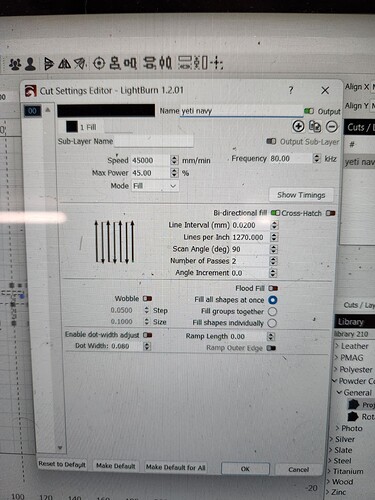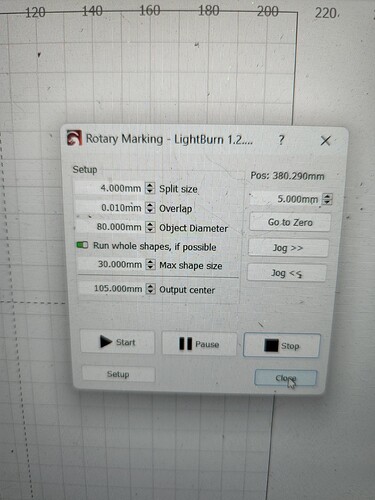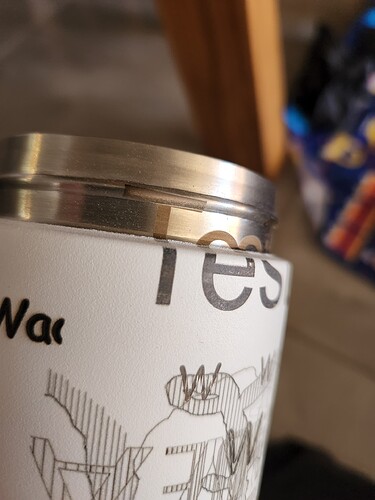Hi All, Just changed from ezcad2 to lightburn, amazing and so much better then ezcad. But the settings are throwing me a bit for the YETI gear in particular. I was having issues with the overlap so now widened the shapesize to 30mm
to do at least 1 or 2 words at a time to avoid any overlap that left a funny mark, but how do i address this issue when doing a logo or something? Is there a settings so it rotates while engraving to avoid any overlap?
Also whats the best settings to change from say the Navy YETI to the White YETI as they don’t work the same, almost burn it ? Pictures attached.
Appreciate anyone’s help on this!