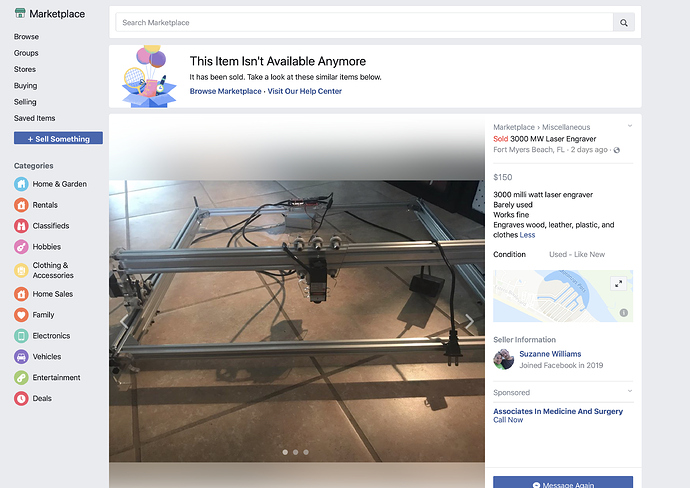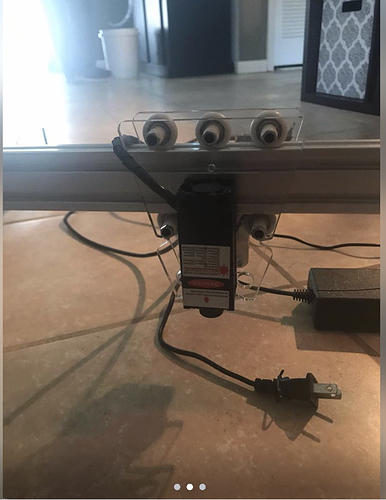Hi Everyone. New to the laser thing. Downloaded Lightburn software. Connected the laser engraver to usb and when it says will scan for device the software quits. I have tried many times and the same problem. Thanks for any help. OS 10.14.3
Turn off bluetooth while scanning. The next release fixes this, but if it finds Bluetooth headphones while searching, they show up as a serial port, and it causes trouble.
Thank you so much. That stopped it from closing but now it can not find my machine. As I said I am new at this and have a second hand laser. I try and set it up manually but since I don’t know the brand I don’t know what to choose. Any suggestions? Thank you again for your help, I am ignorant to this laser engraving stuff.
Well, you have the advantage of actually being able to see it. 
Does it have any markings on it, or a name that could be googled? Did it come with software? Is it bigger than a breadbox? Without knowing some basics I can’t tell you whether LightBurn will support it.
Post a picture of it, as a starting point.
Here are some pictures of it. No identifing markings that I can find.
No ID marks I can find. Thank You
The controller board is an Arduino Nano, and that will be running some kind of firmware. If it came with software you can try running that as a starting point, which might tell you more about what firmware is running on it. From there I can tell you if it’s supported by LightBurn, but it will depend on whether it’s running something generic / open source, or something custom. They vary quite a lot.
Hi Oz,
That controller is not listed on the menu so I tried everyone of them and all said Laser disconnected. Is there another trick I can try or did I get burnt on this machine. Is there a control board I should invest in? Total idiot trying to learn. Thanks Paul
Did this come with any software? Have you used it to try and connect to this laser? Selecting random options in LightBurn will most likely not work. You need to know what firmware is currently installed on your control board. Once this is known, we can tell you if that will work with LightBurn and might be able to offer other options you might have to get the most out of this laser.
Hi Rick, I did find out from the wife that it is a Universal Engraver and they used BinBox on their laptop. I downloaded Binbox on a PC and it does not see the usb connection. Also tried T2laser. thanks for the help.
Ah, Benbox is not firmware that is supported by LightBurn. You would need to convert it to GRBL, but I can’t tell you how to do that.
This topic was automatically closed 30 days after the last reply. New replies are no longer allowed.