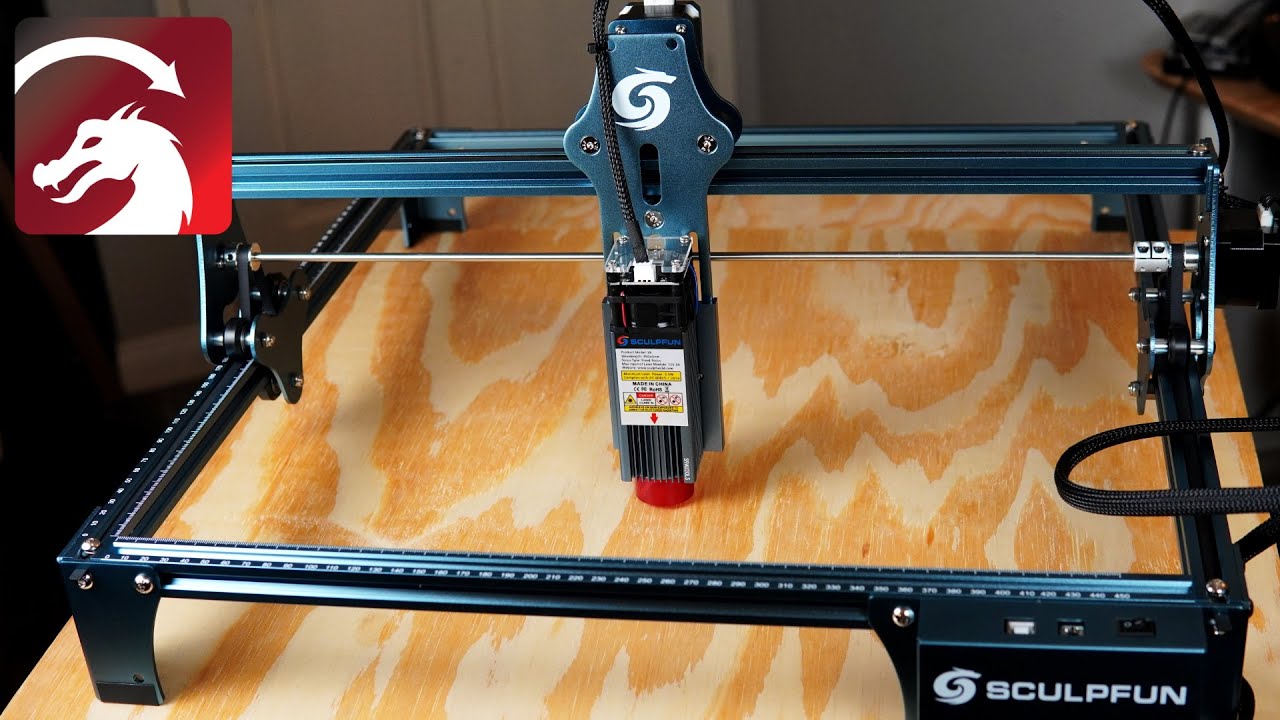When I try to have my laser “homed” in, I get a message that my GRBL settings are not set up to “home” in. Could someone point me in the right direction so that I can make necessary changes. I don’t want to screw up either program. or my laser.
I believe the Atomstack A5 is not equipped with homing switches which is why it’s not enabled in the firmware.
For your laser, move the laser head to the front left before turning on the laser. That should establish that location as 0,0. This should allow you to use Absolute Coords without issue.
As PY correctly identifies, the Atomstack A5 does not have limit switches for homing.
You can watch our video on the Sculpfun S9, which is a very similar machine, to understand the workflow you need to follow:
Thanks for the quick response, the message had never appeared before in the console.
It would only appear if you attempt to Home by pressing the homing button or by enabling “Auto-home at startup”.
Are you now in a position to move forward?
Yes I am, thanks for the help.
This topic was automatically closed 30 days after the last reply. New replies are no longer allowed.