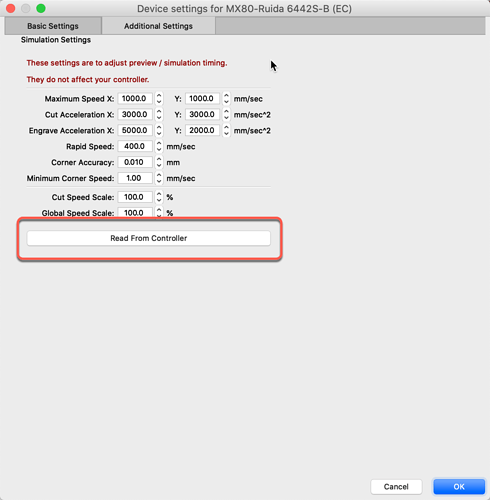Just curious…if u are using light burn and hit the preview icon to see the design and it gives you the time estimate, do you notice that the time is shorter then it really takes to run? With that being the case, how do you give price estimates? Also is there a way to get a more accurate time estimate instead of actually running the design?
As far as I understand, LightBurn relies on the values in the Additional Settings tab of device settings to estimate simulation time. If these values are incorrect for your machine then the time estimate will be incorrect.
In addition, in reality your machine may not always perform exactly to the numbers specified so that could still lead to a variance. You could tweak these values through testing to improve accuracy.
I suppose an interesting feature request could be create a calibration routine to more accurately determine machine capability but not sure what the ROI would be on that.
For DSP systems, the most accurate time estimate will be from the motion control panel itself.
As others have said, you can tune the LightBurn ‘Preview Time Estimations’ using the controls provided in the ‘Device Settings’, click the Spanner / Screwdriver icon near the top-center of the LightBurn main screen to expose. Look to the ‘Additional Settings’ tab, which contains settings used by the preview simulation engine to calculate acceleration timing, traversal speeds, and enforce speed limits when computing the time it will take to complete a job, and when simulating the job.
Tuning those settings to best match that of your actual machine’s performance will get your estimates to be more representative of what you see in the real world, though it will never be 100% accurate.
This topic was automatically closed 30 days after the last reply. New replies are no longer allowed.