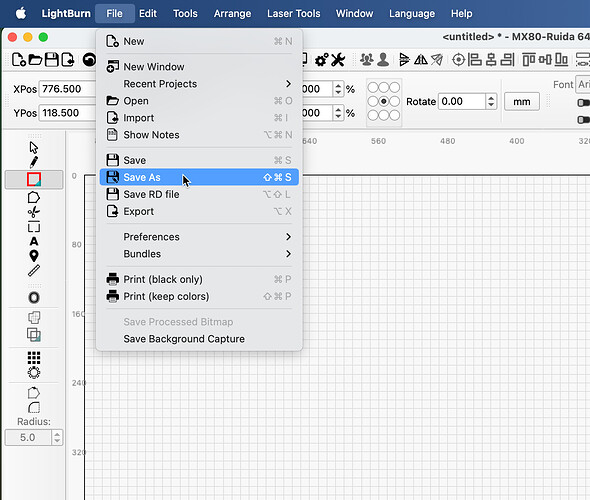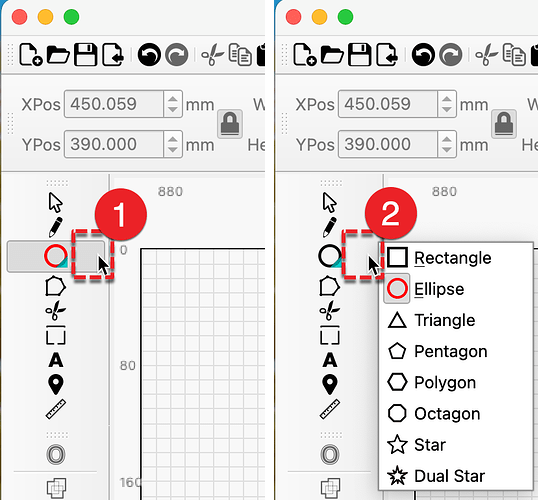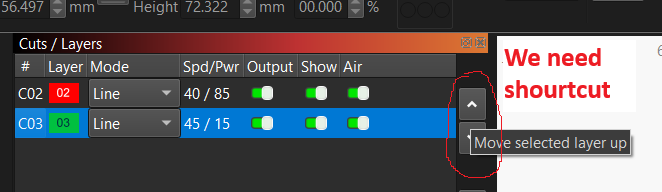yes, engraving preview (alt-p) … zooming in or out makes no diference, but if I select “settings” → “display” → “classic dark”, everything is fine
Since Linux will not be supported going forward will I be able to save a project created on V2 and open it on the latest Linux version? If not would you consider a “Save as…” option to save the project as a prior version? Or will I have to export as DXF and then Import on the Linux machine.
Thank you.
Until now (LB ver.2.0) lbrn2 format works fine on my “old” Linux version 1.7.
It is there already. Keep in mind, any new features and functions may not produce as expected using the legacy format without editing. Recommend reviewing the output in your file to confirm it will produce as you’d expect.
Yes, thank you. Fixed and set for next RC. ![]()
We had an issue with the 2.0 RC - ‘Preview’ was not displaying correctly after adding our new Theming functions. This has been addressed and should be in the next build. ![]()
We did, yes. Below is a link to that exact section of the announcement.
I am going to ask @JediJeremy, from our dev team, to chime in here. Jeremy has been updating all things camera and may require additional information from your experience.
2 posts were merged into an existing topic: LightBurn v2.0.00-RC3 Release Candidate
Thank you very much!
Yes. We have completely re-written the camera system for 2.0, so basically everything changed.
It sounds like you’re trying to use a virtual camera, which will probably not work on 2.0 using the “Recommended” camera capture system due to changes in the Windows Camera API. If you try the “Fallback” option then it may work, but there may also be other issues.
LightBurn only officially supports real USB cameras. Virtual Cameras have always been a ‘best effort’ and depend on the how the virtual cam software works with the OS, which is out of our control. The new camera system depends on updated Windows 10/11 API’s and if the camera does not appear in the built-in windows Camera app, or in the Camera Settings, it won’t appear in LightBurn.
Not a fan of this feature here. I was looking for the circle for like 20 min.
It’s always rectangle, or sometimes circle. Polygon is a lot less frequent. It’s just adding a extra step to a frequently used action, and that’s kind of a drag. Just my opinion.
Thank you for the feedback. The RC3 I am using allows for a single click on the arrow in the corner of the shape creation icon; click anywhere on the icon and hold, to open the Draw Shapes submenu, or click the right-side of the icon and select the shape you’d like to create.
Once a shape has been selected, it should remain the shape of selection until one selects a different shape. Is that not happening for you?
I can’t download this version, but I think it said that Boolean assistant is now default. Just by clicking it brings up assistant.
The shapes process seems to be more complicated than it needs to be.
For clarification, the installer does not work for you?
No, just meant subscription expired and can’t install.
But, but. v2.0, and there is still no possibility to assign a shortcut to move the selected layer (up/down). I am very sad. Is there anything I can do about it? ![]()
Actually a nice feature - have you posted it in our feature request website?
Sure, I did this 8 months ago. Unfortunately, I didn’t run any advertising campaign for this feature and it disappeared into the depths ![]() I work professionally at Lightburn and I really miss this shortcut
I work professionally at Lightburn and I really miss this shortcut
If switching back to an older version it converts all editable fonts in designs to a basic ariel style font.
Preview is only showing light pink final renders. In black out mode it is just an off shade of black.
When switching to 2.0 all my saved designs would now have objects or fonts off center from where they were at.
Show us screen shots of what you are describing.
Show us your settkngs on the cuts/layers window.
Shift+alt+s = screen capture on Windows machine.
Ctrl+V to paste here