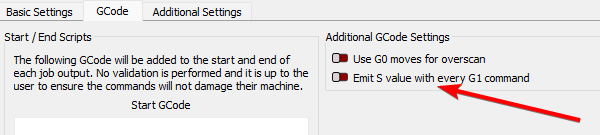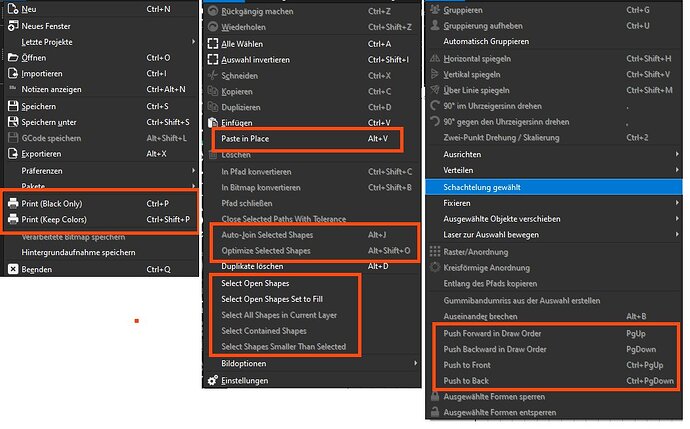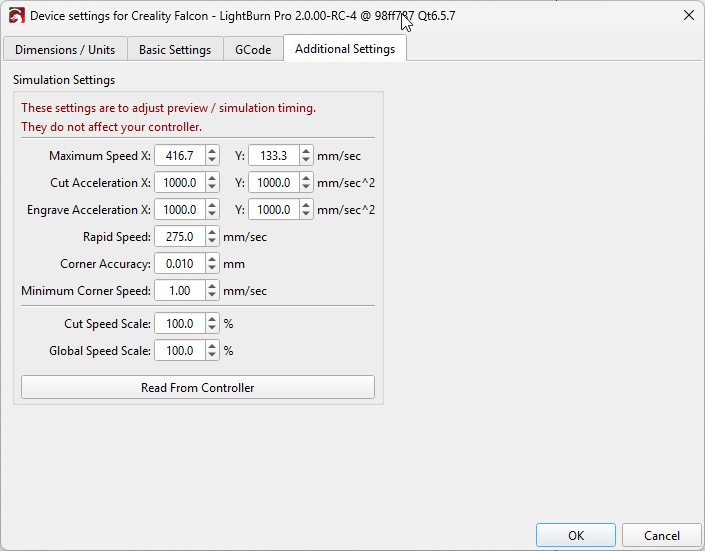Thanks, we’ll look into it and see where it broke.
Ok, so, XTool machines should be using the xTool profile type instead of GRBL.
There will be a remaining known bug where, if you jog, home then jog again, it will move as if you jogged from the last position before the homing, but at least jogging will work.
We’ve just confirmed this behavior. We realize xTool is not telling users about the xTool profile in LightBurn, but we made it specifically for their machines to bring extra compatibility.
I hope this helps?
I can reproduce this. Seems max scale allowed is 9000%. 8999% works. 9001% does not.
Not sure if bug or design limitation but probably better to fail explicitly rather than silently while making an unanticipated change in the case of the latter.
Thanks Ed. @gilaraujo was following up on this one and may have greater details as to status. Let’s see what he has to offer. ![]()
Thank you for reporting and thank you, @berainlb, for confirming. Investigating further and will gen a report. ![]()
Small Favor Agoston
a) On your Console Window - Enable “Show all”
b) Make sure “laser on while framing is not on” do a frame
c) make sure Laser on while framing is ON - do a frame
d) go to laser tools > Device settings > Gcode
Enable Svalue with every G1 command
e) Frame again
Then see if you can scroll up on the console and send the full contents of console
Also on the last frame, do crossways stay on?
I am able to replicate this on RC4
Thank you for Reporting Eduard
It is turned off while engraving, turned back on when done and idle.
So, if “fire laser” is ticked, then the behavior is now as expected… Because it turns on your main engraving laser as you jog/frame… And the command used (M3) will disable the crosshairs in the firmware. Previously we were probably sending M4 which we know from this thread was not. I’ll check with the folks who implemented this previously what the expectation there is… But I suspect that yes, we do want to change it back to M4.
And the jogging bug is now fixed as well - should be all good for the version.
So how do I get the xTool profile?
I recall downloading the xTool profile for Lightburn when I initially installed the xTool laser and Lightburn. Do I need to add it again for v2.0.00-R4?
First export a bundle of your current config, with all boxes ticked, that’s going to be your backup.
Then in the device list window, edit your device profile, and in the list of protocols, scroll down to xtool instead of selecting grbl. Hit next until the end, everything else should be automatically handled.
Followed your instructions and all issues now working. Thanks!
Could you please go to File > Bundles > Export bundles.
Then send the resulting file to betasupport@lightburnsoftware.com please?
Will try to replicate but need to be sure I have the variables covered.
With the v1.7.08 I used to access the Read from Controller to get a better updated on processing time. It was located under Device Settings-Additional Settings. It is not there is v2.0.00-RC4. Is it gone now and if so, are the processing times more accurate?
I can confirm this for MacOS, I have already reported it for RC3, but the delay is still there in RC4.
When opening lbrn2 files the delay is over 15 sec., almost the same when closing, with or without files.
During normal work the system stops, depending on the time interval for autosave, for a few seconds (felt 3-4 sec.)
For the sake of accuracy, I just measured the time when opening a .lbrn2 file, it takes 17.43 seconds.
This stops happening if Ruida is Online correct?