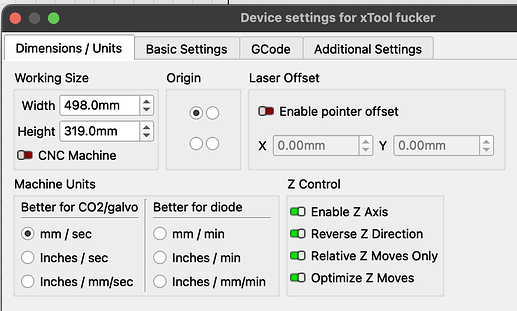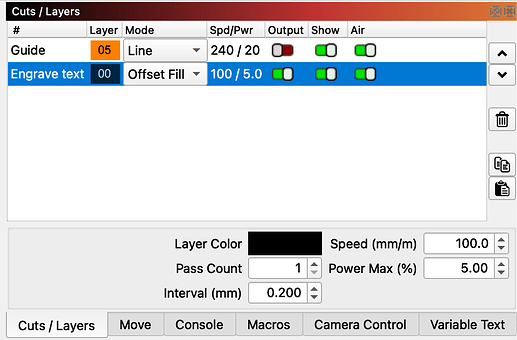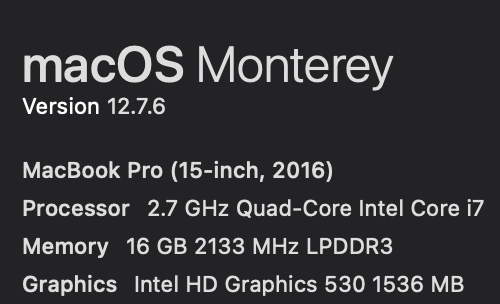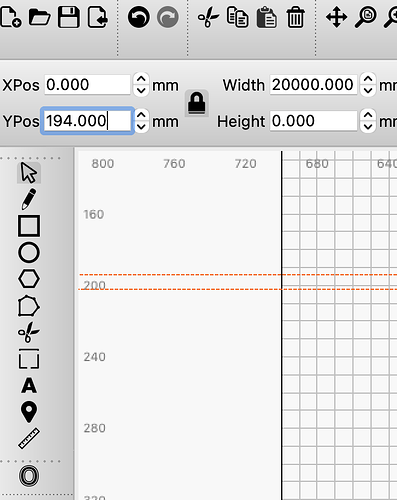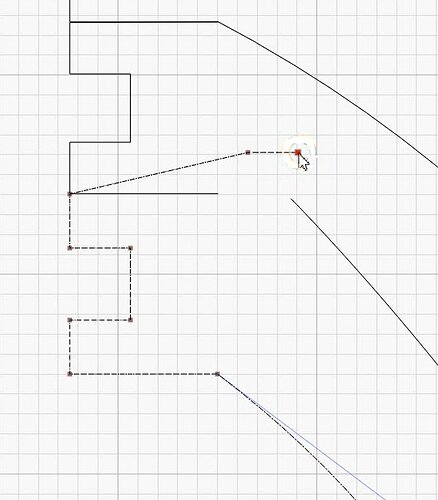No:
No, when you stop paying for annual updates, you just keep running the “last” version you have, forever. That’s what I do with my Linux version (1.7.xx). I of course keep updating the current version (2.0 RC4), which I use for design and construction on MacOS.
Thank you.
Edited to add: going into the laser settings panel and changing the units to anything else and then back to mm/sec fixes it.
Bug: Units being displayed/set incorrectly in Cuts/Layers panel
Units are set to mm/sec in the Settings panel, see screenshot, and although the VALUES are correct in the Cuts/Layers panel, they have changed to mm/MIN.
The machine proceeds to engrave at 100mm per minute.
I don’t know if I’ve done something, not knowingly anyway.
–
LB2 RC4, on a tired but functional MacBook Pro running Monterey (12.7.6, which is as high as it’ll go without hackery ![]() ), driving an xTool S1 40W.
), driving an xTool S1 40W.
Hi Bruce, I believe we already identified and corrected this issue for RC5. Thank you for reporting it in good detail!
Actually thought I was seeing thing’s when I was attempting this. Anyways,
In 1.7.08 and 2.0RC4 if you create a guide line and then offset the line, you find that with Outward selected you actually get three lines instead of 2. If you select inward of course you get nothing and if you choose both, you get a line on either side just like with Outward.
Why I attempting todo this is there is NO way other than this to create a guide line offset from another. This helps when creating artwork so you know where things line up. It would be swell indeed if we could select a guild line, right click and have the option to create a guide line X/-X distance from it. Even on an angle as well. Just a thought.
Create your guide line, duplicate it and use the positioning tools with math to make it move the distance you want. In this case I made the guideline move up 8mm.
Its back echo:Unknown command: “M2”
According to an old 2020 post this was supposed to be fixed but in the new 2.0 pre-release it is back.
@tgunr, I moved your post here to keep the 2.0 Release Candidate comments in a single place for better tracking of reported issues. ![]()
Couldn’t find where this has been addressed or I missed it but - in the Move Window, the Fire button highlights when I click on it to fire the laser but the laser doesn’t fire. xTool D1 Pro 20w running xTool profile. Thanks, appreciate all the work you all are doing with Lightburn.
pixel at 0,0 after trace and node edit,
Some wrote before and it crashed his lightburn, it did not crash mine, but after loading a bitmap, tracing it and trying to edit the nodes I suddenly had a pixel at 0,0 with all the others not being even near. (the whole bitmap was not near 0,0)
In version 2.0 RC-4 I found strange behavior of the Move window. If I set the Power value to something other than zero, the next time I start LB, it will always set Distance = 0.00 mm, Speed = 6 mm/m, Z-Distance = 0.00 mm, Z-Speed = 6 mm/m. If I set the Power value to zero, then the manually entered values for Distance, Speed, etc. will be saved for the next LB run. I think that’s a bug. I have tested it on two different PCs, the same error manifests itself.
@gilaraujo Thank you for implimenting the export for the offset with the camera export. Excited for this feature. Will this be included in RC5 for testing?
Regards
Brian
Please share an example file where you see this. I have tried several times without issue, so your example(s) will help. ![]()
This is something we should have @goeland86 review. Thank you for reporting. ![]()
Yeah that sounds like a bug… We’ll track that down. Thanks for reporting!
Lightburn crashes when edit nodes.
Windows 10
LightBurn Core 2.0.00-RC-4 @ 98ff787 Qt6.5.7
Wanted to create a lamp like https://farbflut-design.de/media/image/product/8944/lg/pendelleuchte-bola-o-30-cm-hoehe-27-cmnatur-kabelsatz-weiss-500-m.jpg
031_lampe.lbrn2 (78,3 KB)
Let me know if you need more information.
Hello Tilman
I was able to open the file and edit nodes successfully.
Could you provide a step-by-step or a small video recording of the actions that led to the crash?
betasupport@lightburnsoftwre.com for the video if you need to upload it as Forum won’t accept video files.
Thank you
i tried to make a video with ashampoo snap 16 … the file is too big to send via e-mail … here is a screenshot of the last action
i clicked on the node and pressed “D” to delete it and than lightburn crashed.
hope that helps. … meanwhile i will try to take another video …
video and LightBurn_Crash_Log sent …
thank you very much for your effort.
In the meantime, I have recreated the file from the beginning … everything is fine now … but I thought it might be interesting for you to find the error ![]()