Is there a way to enable/disable limit switches in Lightburn or on the Ruida controller.
Mine don’t work.
the switches test out good, but do not stop the gantry.
Ken
Is there a way to enable/disable limit switches in Lightburn or on the Ruida controller.
Mine don’t work.
the switches test out good, but do not stop the gantry.
Ken
‘Test out good’ isn’t an engineering term I’m familiar with.
Your limit switches work, or they don’t. Are they working?
If your limit switches work, but your machine doesn’t respect limits, your controller is misconfigured
Lightburn doesn’t control your controllers operating parameters.
Google ‘RuiDa limit switch configuration’ and compare it with what you’ve got
Thanks for your reply
Ken
You can always check if they switches also work in the controller by visiting the diagnosis page. It has all the limit switches in view and when pressing one, the box should turn red.
I have gone to the diagnosis page on the controller.
While on that page, when I place a piece of metal on the Y axis proximity switch, it turns from gray to green. I assume that means it is properly connected to the controller and is functional. However, that switch does not limit the travel of the gantry on the Y axis.
When I place a piece of metal on the X axis proximity switch, it still stays gray. It does not turn a different color. I am assuming that switch is not operating properly and needs to be replaced. It is open no matter if I put a piece of metal on it or not.
The red lights on both switches light up if I put metal on them or when the gantry reaches either switch.
The switches have three wires. One goes to ground, one goes to 5v on the controller and the last one goes to 24v on the controller.
Those voltages are present at the pins on the controller where the wires are connected.
The door switch works fine and on the diagnosis page, when I push the switch down, it goes from gray to green so I assume that the limit switches also should be turning from gray to green if they are functional.
Are you sure about this? Do you have a datasheet of these sensors?
I traced the wires from the switches to the controller and checked the voltages going to the switches.
It is almost like the controller is getting the signal from the limit switch on the X axis but is just not responding.
I can’t think of anything else to check.
The only datasheet that I have is in the Ruida controller manual that I downloaded. Is there somewhere else that I should be looking?
I appreciate your help.
Ken
What is the polarity setting for your limit switches?
And I’m confused as to how something that ‘tests out good’ doesn’t pass a basic functionality test - is it working or not?
Without knowing your model of sensor, this diagram should prove to be the same as most proximity sensors
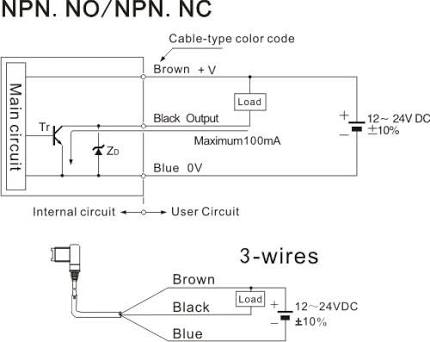
I traced the wires from both switches to the controller. There are three wires coming from each of the limit switches. Two black, of which one goes to ground, and one is supplied by 5V on the controller.
The third brown wire is supplied by 24V on the controller.
I checked continuity on both the X and Y limit switches between the black wires on the switches that are supplying the 5V and ground. I disconnected the wires connected to the 5 volt supply to make the measurements.
The Y limit switch is normally open and when checked with an ohm meter shows infinity resistance with the machine turned off.
When I put a piece of metal near it shows a complete circuit on the ohm meter.
When the machine is on and I put a piece of metal near the Y limit switch, the red light on the limit switch turns on.
In diagnosis mode when I put a piece of metal on the Y axis limit switch with the machine on the light changes from gray to green on the LCD screen.
The X limit switch is normally open and with the machine turned off and disconnected from the controller I checked it with an ohm meter and it shows infinity resistance.
When I put a piece of metal near it, with the machine turned on, the red light
on the limit switch comes on.
With the machine off and the switch disconnected from the controller, the X axis limit switch measurement with the ohm meter shows infinity resistance even when I place a piece of metal near it.
In diagnosis mode when I put a piece of metal on the X axis limit switch the light stays gray on the LCD screen.
The limit switches are both FOTEK PL-05N.
I will have to check, but I think the polarity settings on the machine are set to false.
This explains polarity: What are the default polarities for Ruida 6445 Controllers in LIghtBurn
One thing you haven’t said: did it used to work and now it doesn’t, or has it never worked?
I had a problem similar to that when I first got my 50 W laser. I really got down to it and looked the switches were working but the metal piece that was supposed to make contact with them at fell off during shipping. So in sure that when you move the gantry to the limit switch it actually has something to actuated with.
I don’t know if it ever worked. It was used when I got it and the limit switches did not work.
This topic was automatically closed 30 days after the last reply. New replies are no longer allowed.