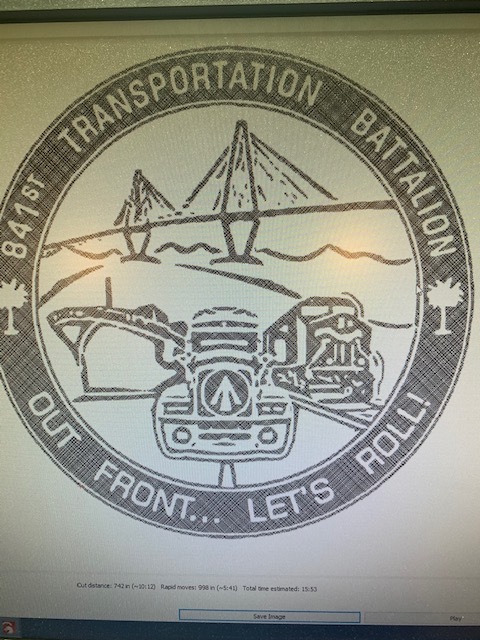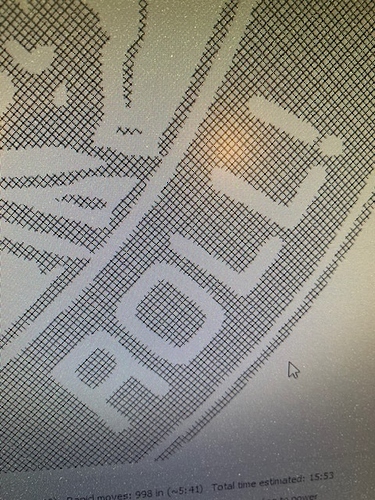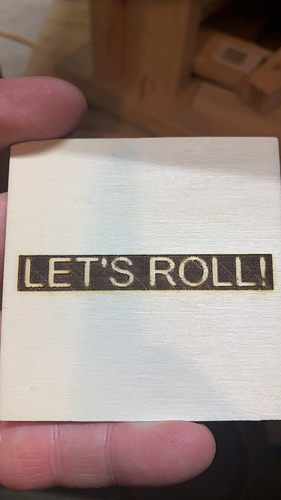I had to get a new computer so I downloaded LB again. I cant remember, but this may be a newer version. Anyways, I set it up to the exact same i had it before and i started a burn. As you can in the images, I’m getting a lot of extra lines going into the letters. Its doing it in a few other small places, but the letters are the worse. My image is a trace off a .jpeg using a third party site.
I have a JTech 2.8W laser mounted on X-carve.
My image piece is 3"x3"
That looks like the laser isn’t in laser mode ($32=1). Have you checked the settings on the controller?
My ($32=1) is set to that and im running GRBL 1.1g
So i closed down LB and when i opened it, it said there was an update. I installed it. I also increased my text size to see what it would look like larger. It took away 95% of the lines but as you can see its still going into the white spaces. When i go back down to the actual size font i want, it comes back really bad.
Can you do something simple, like a pair of circles or squares inside each other? And can you post the settings you’re using? (show a screen shot of the fill layer) To me that looks like backlash or machine looseness of some kind, but you’re also doing cross-hatching, which isn’t done often.
You said this is a trace - so you’ve vectorized it and are running the vectors themselves?
This topic was automatically closed 14 days after the last reply. New replies are no longer allowed.