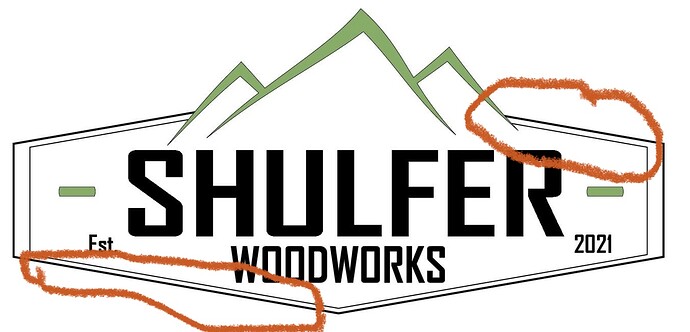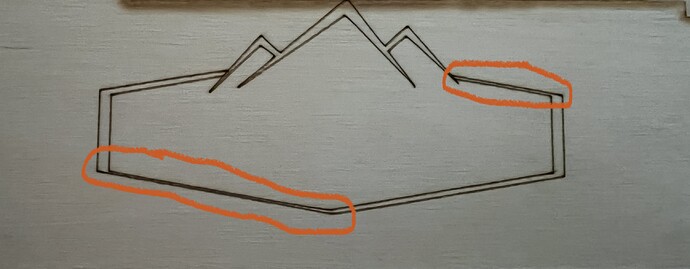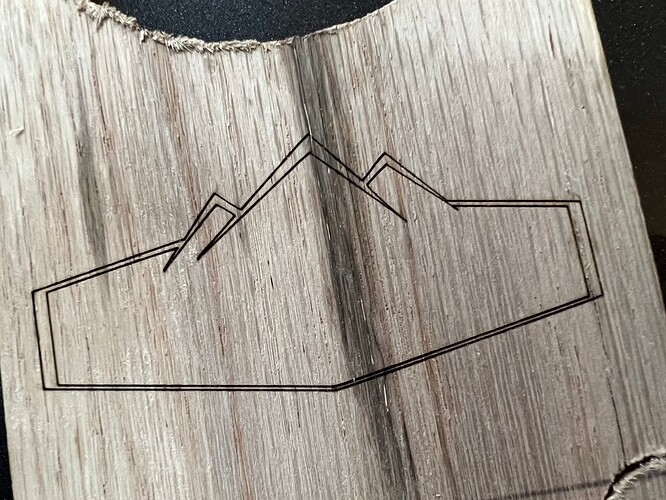I am getting strange behavior and need someone to point me in the right direction of what may be causing this. See the original image and how it looks when engraving lines only. The two sets of lines are closer together where highlighted. This is repeatable very time it’s run. This is a GRBL based 7W J Tech Pro setup. Thanks in advance for any assistance.
Can you share the .lbrn file for this? I’m curious about the burn path.
Right now I suspect that you may be binding somewhere. Can you try to move the laser head by hand and see if it moves freely through all areas of the frame? There should be minimal backlash as you do this but should be very smooth and take very little force.
If you feel any resistance check that your belts are not over-tightened. There should be no visible slack and be taught without stretching. Check wheel tension on tracks. Are there any obstructions? Make sure they’re not be overly pressed into the rails. Adjust eccentric nuts between the plate and the wheel to adjust if required.
Thank you for your assistance; double checked the belts and didn’t feel like any adjustments were needed. I do think there are some issues with the source file. No recreated the lines in AutoCad and brought them back in and it cuts fine now.
Did the design look correct within LightBurn before burning?
I’m wondering if there’s still something going on. I don’t see any of the curved lines in the mountain peaks that are showing in the original design or at the base of the mountains.
Also, isn’t the outer line supposed to be thicker than the inner line?
This topic was automatically closed 30 days after the last reply. New replies are no longer allowed.