This is in context to the following thread :
I have installed LB today but I cant find the option Lines/mm(or inch) in my app.
Am I missing anything?
This is in context to the following thread :
I have installed LB today but I cant find the option Lines/mm(or inch) in my app.
Am I missing anything?
Presumably, yes. If you draw a shape, you’ll see settings for the color layer it is part of appear in the Cuts window on the right:
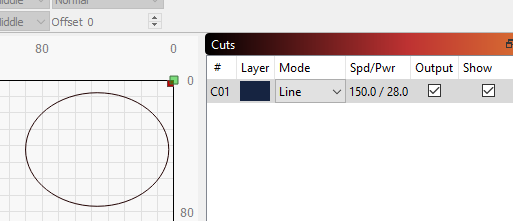
If you double click that entry in the Cuts window, you’re given the advanced cut settings box. Change the Mode from “Line” to “Fill” and you’ll see the options for filled shapes, which include the interval & Lines Per Inch settings shown below:
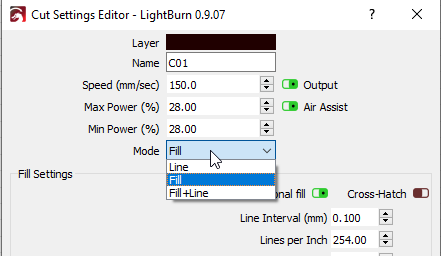
This topic was automatically closed 14 days after the last reply. New replies are no longer allowed.