I’m not sure what to think. I have a chinese laser with a new Ruida controller that works in RDworks.
I have the laser connected directly to the computer with a USB cable. I had challenges getting the camera lens calibrated, I forced the camera calibration through as I was unable to keep the carriage from trying to home somewhere past the back right corner.
I notice the controller directions in the software are the exact opposite on the laser. I hit up it goes down, I hit right is goes left. Is there something I am doing wrong in the connections or setup?
It sounds like you have set the origin incorrectly. For a Ruida machine, the origin is normally the corner that it homes to.
I tried setting it at the right back where it belongs, I tried front center and left front none of those worked.
If “center” was one of the options, you’re clicking the wrong thing. It’s in Edit > Device Settings, here:
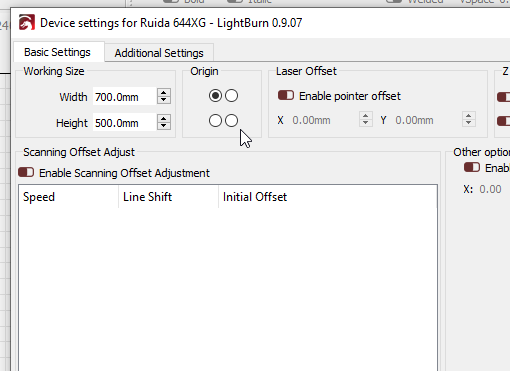
I tried this one too.
Why are the lightburn controls backwards?
Because you don’t have your settings correct.
I can tell you for certain that this is the control you need to change. You need to choose the dot for the corner that your laser seeks when it powers up.
This topic was automatically closed 30 days after the last reply. New replies are no longer allowed.