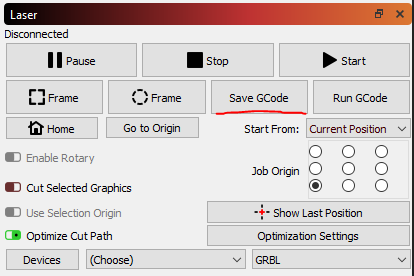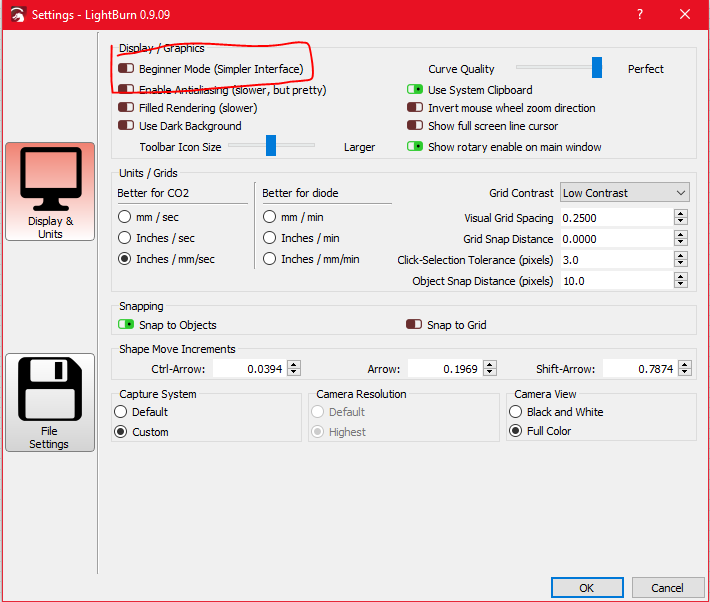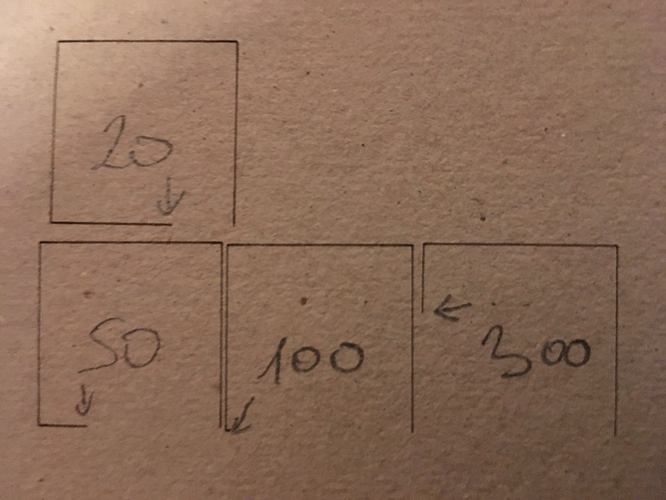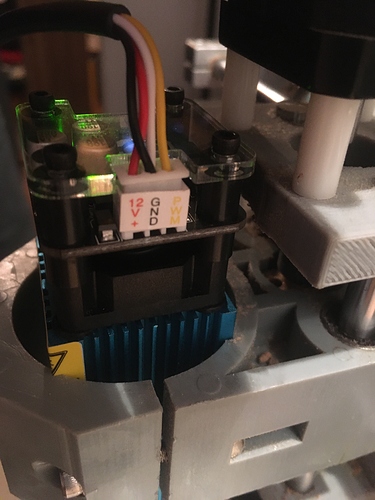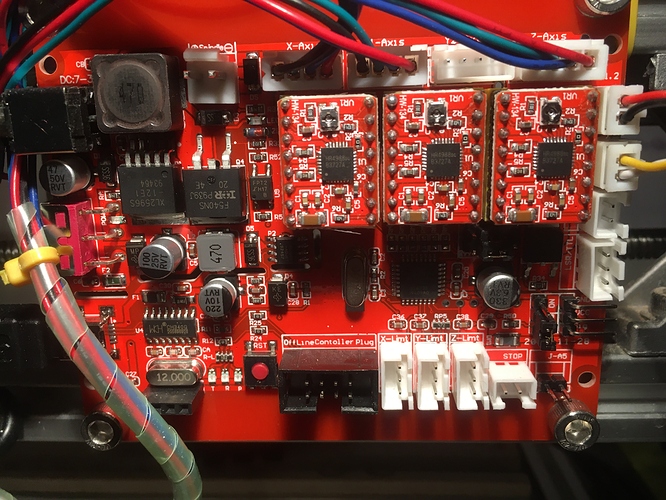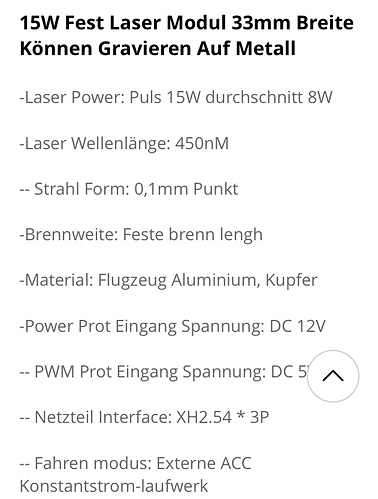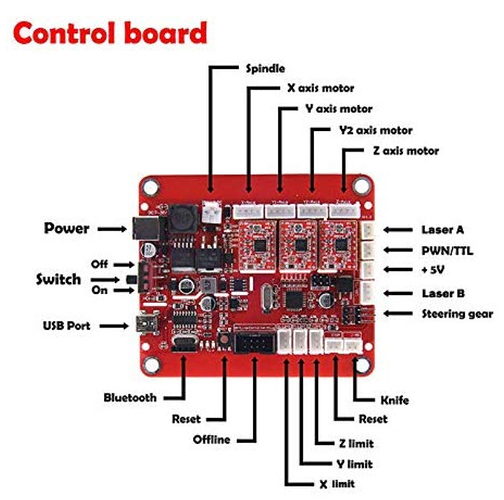how do i get the gcode for that file? do you meen $$
; LightBurn 0.9.09
; GRBL device profile, absolute coords
G00 G17 G40 G21 G54
G90
M4
; Cut @ 5000 mm/min, 40% power
M8
G0X36.51Y13.46
G1X22S102F5000
G1Y27
G1X36.51
G1Y13.46
M9
G1S0
M5
G90
; return to user-defined finish pos
G0 X0 Y0
M2
Thank you for your help, have a nice day! 
These are your acceleration values for each axis, and they are very slow.
These are your maximum speeds for each axis, and they are also very slow. You should increase the acceleration numbers - I would try 100 to start with, and go up from there to as high as 500 if everything seems to be ok.
You have also posted 5000mm/min as the cutting speed for your design, but the machine is limited to 1000 (see $110 & $111 above). Since the maximum speed settings in the controller limit it to 1000, it will reduce your power output to compensate. Either lower the speed in the design to 1000, or increase the limit in the controller.
now i set $110=5000.000 and $111=5000.000
acceleration values first 20,50, 100, 300
the faster the acceleration, the worse the result
see picture
Did you make the recommended changes to $120 and $121 as Oz suggested in addition to the $110=5000.000 and $111=5000.000 change?
Yes i did, and after the setting i tryed the different accelerations. (See The resul on the picture)
Double check that the value of $30 is the same as the S-value max setting in the device settings. If they are different, this will not work. If they are the same, something is broken - that should not behave the way it does. What does the console say your GRBL version is when it connects?
- he value of $30 is the same as the S-value max setting
- Grbl 1.1h
it looks like the laser always starts with the same delay, no matter how high the acceleration
this is the reason for the missing line at the start position (laser starts too late)
Where did you get the laser? If there’s a delay between when you tell the laser to fire and when it actually fires it could be the laser power source is defective.
Try changing the device in LightBurn to GRBL-M3 and see if it still has the same problem - That profile uses constant power, not variable power, so it won’t be affected by speed or acceleration.
 it’ the same result.
it’ the same result.
My laser was always connected to the 3 pin connection (laser B)
when I change to Laser A and PWM/TTL laser is always turned on.
This topic was automatically closed 30 days after the last reply. New replies are no longer allowed.