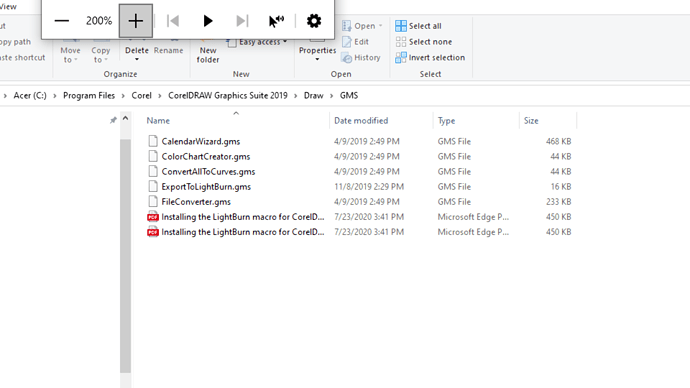better
figured that one out
no
will try now.
all of this is quite new to me
followed instructions.
entered all into LOAD screen.
file name
hit OPEN and the screen closes.
Do I need to reboot the computer?
Still not working. I’m frustrated. Not going to waste your time anymore.
I’ll find a work around.
I’ll work with the DXF format and see how that goes.
Thanks for your time.
Ralph, it worked.
Wasn’t expecting the way it works, with the LB logo in the corner but I like it.
Very fast connection that way.
Thanks again for all of your help, you folks are brilliant.
Fish
I use Coreldraw for sign making too, I’ve never had a problem with DXF export to Lightburn and I’m on the current version.
I didn’t know about the macro though so that’s interesting.
Steve
Hi,
I’ve sorted it, there are a few different menu positions and some minor changes but it’s essentially the same process so I was able to sort it, worked fine for the quick test I did.
Steve
I use Corel Photopaint to pre-process my bitmap images, and save them in bmp format. The best resolution format, but large file size.
Then import into Lightburn and set my laser settings there. Never had a problem.
When doing ve tor graphics I use Corel Draw and when I’ve finished export it as an SVG file.
Once in Lightburn you can use their propriety vector functions to make any minor adjustments if needed. The only problem I have ever had was to do with line thickness, but that can be adjusted in Lightburn. But not easy, and not intuitive.
Good morning Mikk, I started this thread with a similar comment about line thickness. My problem was that while I draw with my VIEW set at WIREFRAME, I forgot to change my PEN from .5mm to HAIRLINE.
All of my issues went away.
At one point, Lightburn was interpreting thin lines in the SVG vector files as very long thin rectangles, and then burning a line around all 4 sides of that rectangle, so essentially burning them twice, which doubled the time of the burn. This technology can be very frustrating until you know the quirks of the different pieces of software and the best work-arounds for them.
First cup of coffee . . . goood!
What I learned is that a LINE is interpreted as a rectangle if you give the line a “thickness”. You want to draw in HAIRLINE to avoid that.
Don’t know if you read the whole thread . . .
I was converting files to AI and that was creating other issues.
Someone suggested DXF format instead of AI and that looked very promising, I wouldn’t use SVG; it works but seems to be more intended for internet usage.
Ralph explained how to create a direct connection from COREL to LB. It took me some effort because I am not that computer literate. It was worth the effort. Suggest that you try.
Those guys at LB are very good, and patient. LOL
Good luck.
Fish
Actually I do not think a line with thickness will be interpreted as a box?
A couple corrections here:
-
LightBurn completely ignores line thickness. If you have lines with true stroke width, convert the stroke to path (in Corel or Illustrator) for those shapes only.
-
SVG and AI are generally better than DXF for representing artwork. DXF exporters typically convert smooth shapes into line segments, resulting in heavy files.
This topic was automatically closed 30 days after the last reply. New replies are no longer allowed.