Can someone tell me how to add items to the top row in Lightburn? I used to have “Move to Laser Position” shortcut up there but it has disappeared.
Thanks in advance
‘Windows’→’Reset to Default Layout’ to restore the UI layout back to initial install.
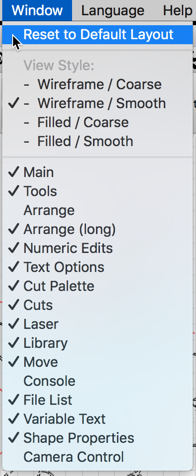
You can also turn individual windows ON or OFF and rearrange the location of the key LightBurn UI elements by dragging them around as shown in this video.
Check for this too:
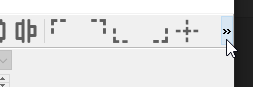
If your window gets shrunk, that little >> shows there are more things off to the side.
And double check that you aren’t in ‘Beginner Mode’ where a bunch of things get removed from the UI.
This topic was automatically closed 14 days after the last reply. New replies are no longer allowed.