How do I set my laser to low power so I can jog the machine to my cross hair for zeroing the X and Y axis?
What kind of laser you have would help get an answer.
Thanks for the reply.
I have the JTech 7 watt
WOW.
I think that’s what I’ve been looking for.
Thank you very much
If you can’t find something that you think should be there, please do ask - sometimes it will already exist and we can help you find it, but if it doesn’t I’m always interested in ideas for new features.
Thank you for the response.
I am currently in the shop and trying it out.
No matter what % of power I set it on, it will not fire.
- Which version of LightBurn are you running?
- What firmware are you running in your laser?
- What is the value of $30 in your firmware settings? (type $$ in the console and press enter)
I provided you a link in a different thread, to which your reply was polite but inconclusive.
Did you successfully go through the entire process provided by JTech? All of the questions you are asking are covered in that document. What was the result when doing the things explained in that document?
@Rick
I started to go through the instructions.
It looks like I have to upgrade my X controller to GRBL 1.1g or better
I’m very nervous in messing around with doing that.
I don’t want top screw something up.
So im following the instructions line by line.
Trying to upgrade GRBL
This is the message I get.
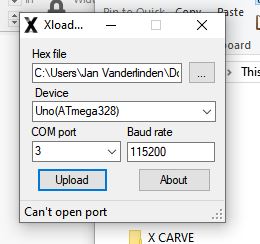
This is a process that JTech designed, tested and released as their publication. I suggest you reach out to them as they are most familiar with their own process. Once you have been able to correctly assemble and configure the hardware and firmware as designed by the manufacture, we can then help you set up and utilize LightBurn.
A big shout out and thank you to Jay Johnson from JTech.
He actually called me up and we walked through the set up process.
It came out perfectly.
Now I feel that I can finally move forward and explore what lightburn has to offer.
To be sure, there will be many more newbie questions to follow.
This topic was automatically closed 14 days after the last reply. New replies are no longer allowed.