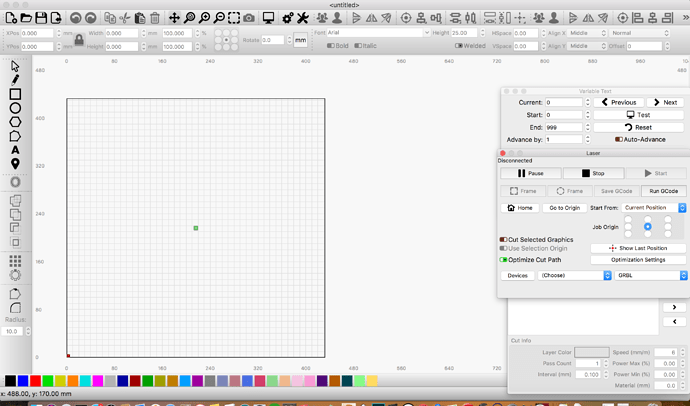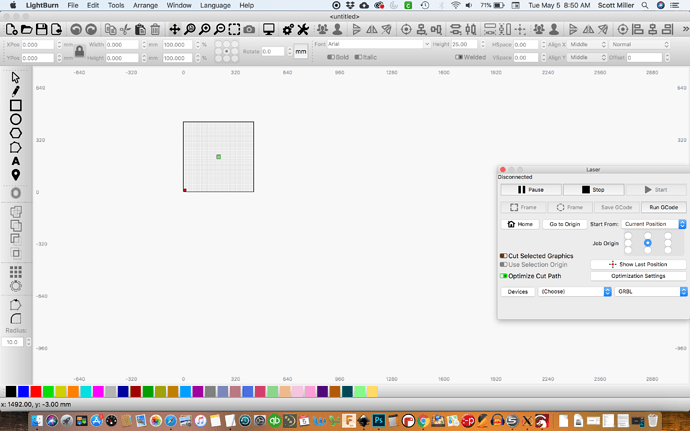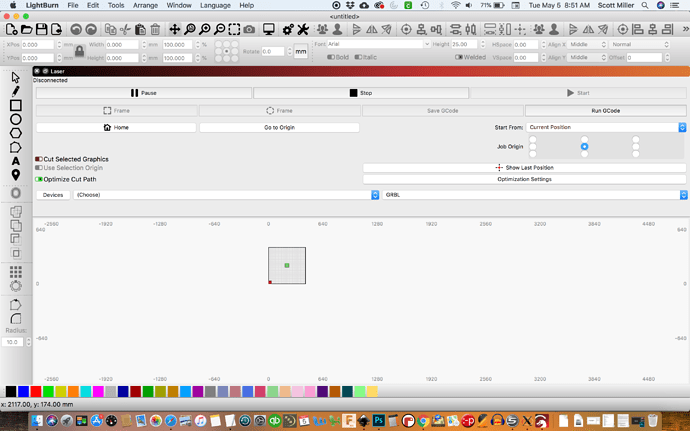When I try to dock menus to the top of the screen a grey area shows up and they dock just fine but if I try to dock to the right side they will not dock, even if the menus are as small as possible and the working area is set quite small. Any suggestions?
This video was produced a while ago but the concepts are the same. You can also hold SHIFT when you launch LightBurn to ‘Reset’ the window layout to default. We also provide this from the menu under ‘Window’→’Reset to Default Layout’ to do the same.
Thanks, that fixed it!
This topic was automatically closed 14 days after the last reply. New replies are no longer allowed.