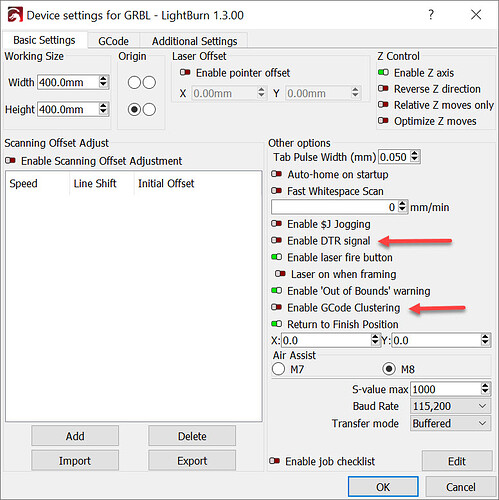Are you willing to share a capture of the preview window or perhaps your LightBurn file?
The laser has a maximum traverse speed and an engrave speed. There is an acceleration or deceleration between these two speeds. The head of the laser shouldn’t stop while engraving but it should go as slow as the slowest speed. If the engrave speed, matches the traverse speed the acceleration is never applied.
If it’s a data rate problem as you propose changing the DTR setting may help:
As an aside - Clustering should be off. (I don’t think this is the issue at hand. There is a remote chance it’s this and may be present because of the observed performance difference between grayscale and Jarvis.)
Another strange occurrence with other devices is the microcontroller (Espressiv) mounting itself into Windows as a hard drive. Please open the control panel, expand the drives section and check for the Espressi Mass Storage drive shown in the Ortur LM3 thread.
The xTool uses the Expressiv controller chip, so it may be subject to the same unusual hard drive shenanigans.