You can set a ‘dummy layer’ as your first layer to run at, say 1mm sec at 0.1% power.
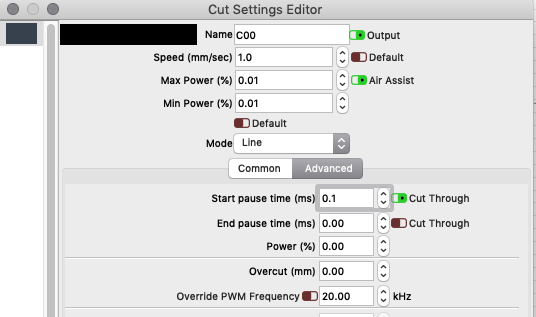
Draw a line of however many mm you want to delay - so a 3mm line will delay the rest of the job by 3 seconds. (3mm @ 1mm/sec.
Set cut-through on that dummy layer - that will trigger the Ruida to set WIND on.
It will then carry on the job normally.
(it’s not really a dummy layer - it needs to output, but it’s at such a low power that the laser never fires, but the controller acts as if it did).