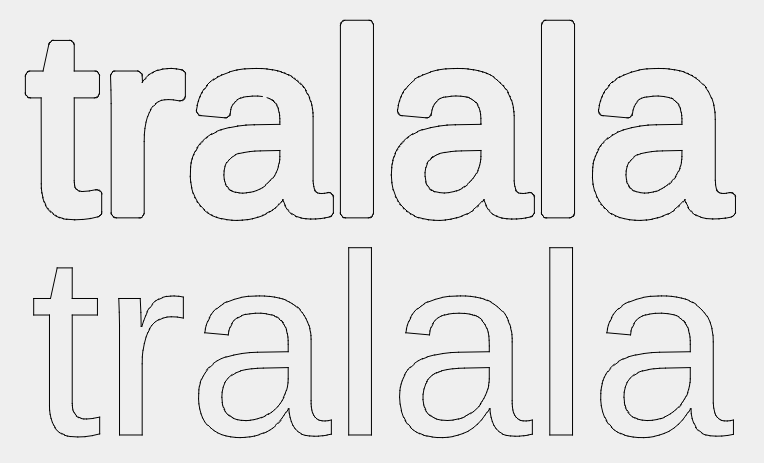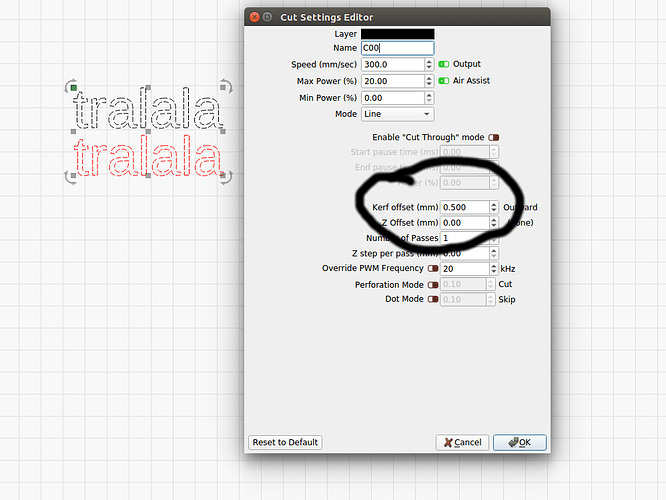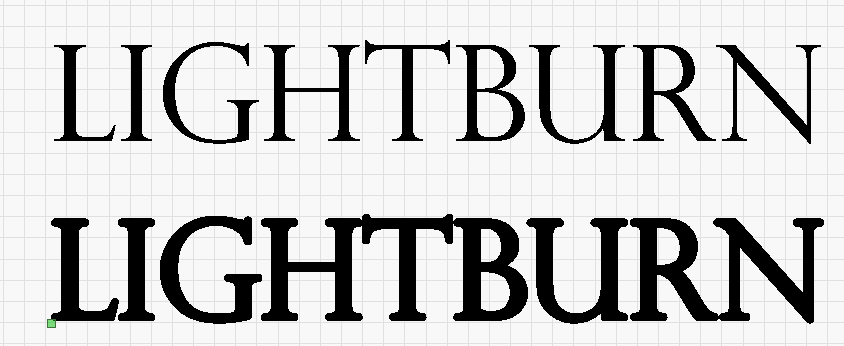Is there any way of making the font I use chunky on lightburn? It comes out to thin when joining the letters and need to make it more thicker.
just add a kerf on the outside (in the speed/power setting for the layer)
see picture : same text, the upper one is with a kerf of 0.5mm on the outside.
Thank you I have found the kerf setting and put it to what you said but I still can’t get the writing any bigger?
Thank you so much, I found that so much easier to understand and now can do it.
Kerf is handy because the text remains editable, but it only shows in the preview. You can also use ‘bold’ on the text itself.
Well if somebody would make the text editable and able to be node edited / manipulated at the same time, we wouldn’t have this problem.
 I kid. But I know I’d forget to reset the kerf and mess something up later on.
I kid. But I know I’d forget to reset the kerf and mess something up later on.
This topic was automatically closed 14 days after the last reply. New replies are no longer allowed.