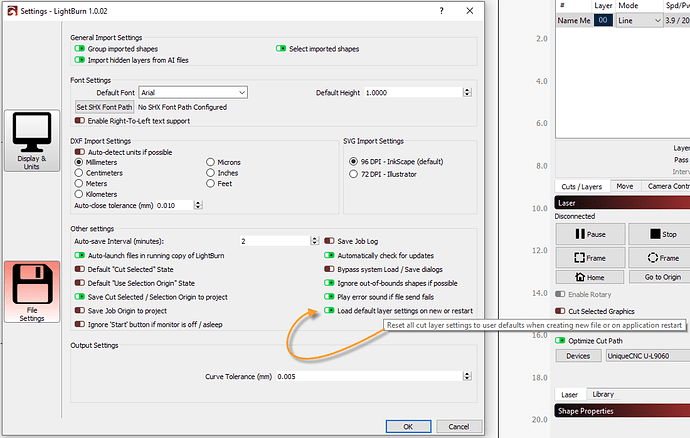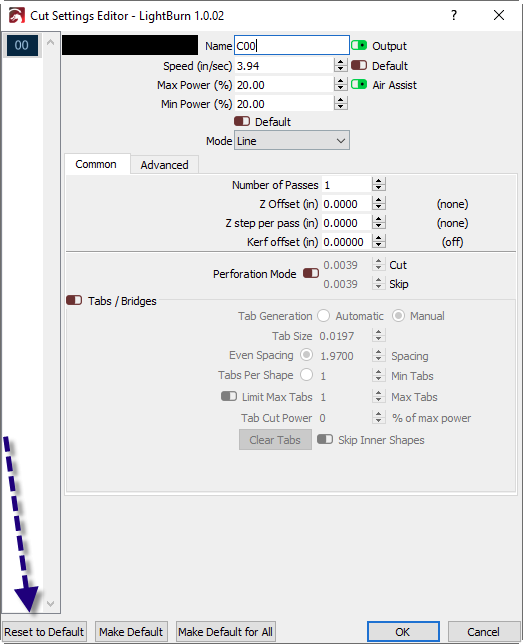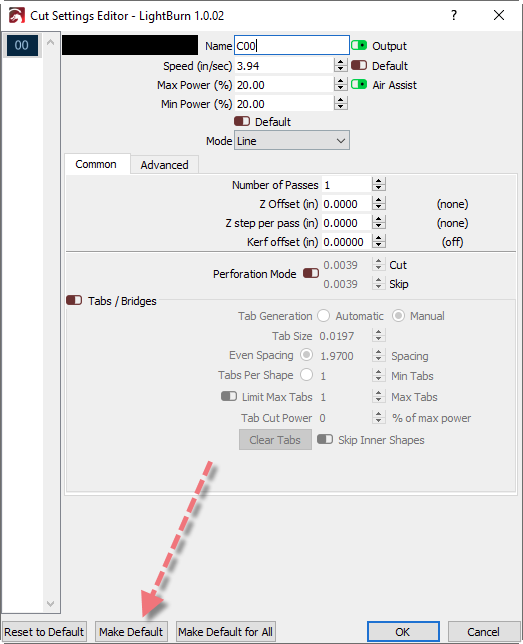I was wondering if they could look at something for me, I use the first tab to name layers it would be nice if when starting a new job that field was blanked or reset. As when I do other jobs / projects that field always has non relevant names there. Just something that would be nice and maybe I am not the only one that does this.
Maybe you could elaborate on your process more so that the rest of us can understand the value of what you’re suggesting.
Thanks for the Idea I made a quick .lbrn2 file named Clear Tab Names.lbrn2
I made an object and just picked each tab renaming as I went back to the defaults C00 - C29 I don’t rename T01 or T02 so they stay the same.
Now when I start a project that is complex I can blank the Tabs and start fresh.
There is a lot of other information in each tab like the Cut or Engrave settings from this last file but as I should change them as needed it should not be a problem.
Unless its safe to clear all of the extra tab information?
After using that Setting and restarting there are still different values so I am going back to my clear tab file and copy pasting the settings from C00 to the rest of them and Ill resave it.
With that setting on, try this:
-
Go into Layer 00. Click Reset Default:
-
Then click on Make Default:
-
Click Ok.
Now when you load a new file or restart, layer 00 will always be default. I don’t know if it is the official answer, but at least I found that I needed to click on “Make Default” (to whatever I wanted the default to be for that setting).
Thanks Stroonzo
For an even better way to do what I wanted to do.
I posted in a Facebook group about this Ill link to this post so others can pick an option that works for them.
This topic was automatically closed 30 days after the last reply. New replies are no longer allowed.