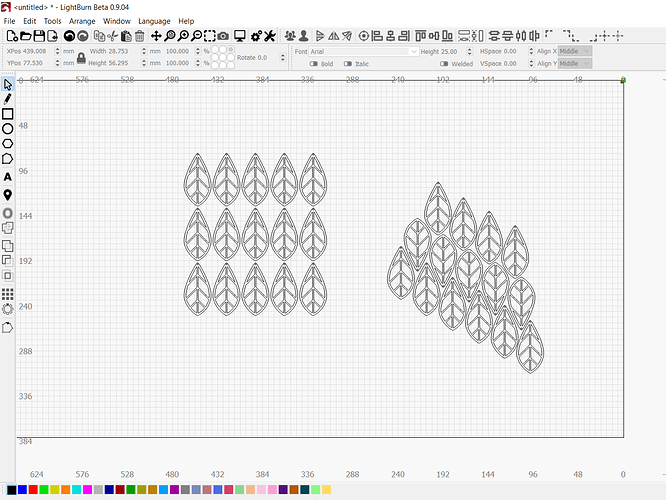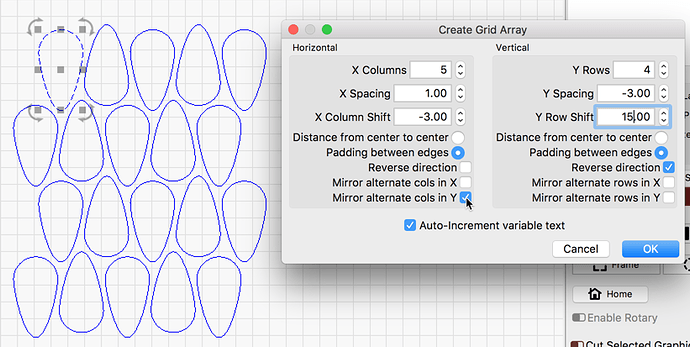Is there a function in Lightburn where it would automatically rotate the created array where it makes the most use of the material, instead of me manually having to rotate each item?
It will depend on what you are meaning by this. The array tools provide several options to assist with placement and orientation while building the array. Maybe an example of what you are trying to layout could help us provide a more specific answer.
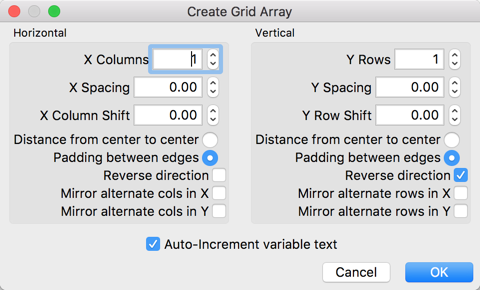
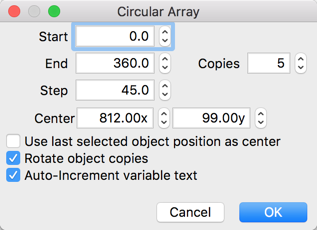
The set on the left I used the create array feature in Lightburn. It does not make the best use of my material as the set on the right which I manually rotated and positioned. Less waste.
Wondering if Lightburn can perform this function automatically…
Lightburn does not have nesting built-in but there are a handful of nesting software available if you do a little googling.
Thanks… I didn’t know what I was asking was called nesting… lol
I think Inkscape will allow you to configure parameters to present the results you show in the screen shot. It’s an interesting experience adjusting the various boxes in that feature of inkscape (tiled clones) and the results are sometimes not what you expect. It’s not called nesting in Inkscape, but the results are the same in this case.
Yes, as @chaoticmind identifies, this type of placement is commonly known as nesting and has been suggested as an additional feature for LightBurn. You can add your support as well here:
But you can do the layout example you provide currently in LightBurn using the ‘Grid/Array’ tool. Have a look at the different options available to help arrange artwork in a grid with editable spacing and other options I used to create this. 
Thank you… I will play around with grid array more…
This topic was automatically closed 14 days after the last reply. New replies are no longer allowed.