Hey
How do this work UNLINK in material library??
i can’t change speed and power???
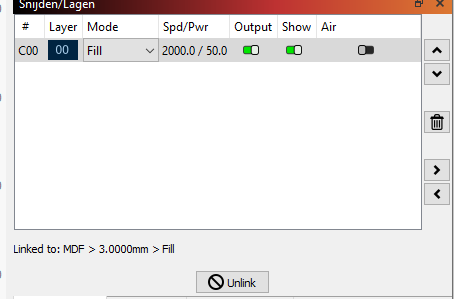
I believe what you are asking is what happens when you press the unlink button. My understanding is that when you click unlink, you can then change the selected layer settings and not affect the library layer settings. You can see that the library has “MDF>3000mm > and fill” set. Unlink, then you can change the C00 layer and leave the library setting as is.
But i can’t save the changed???
Click the unlink button on the bottom of the cuts/layers window. This will unlink the C00 layer from your selected cut library file. If you want to change the setting on the cut library you need to do so in the cut library window. After it is unlinked you can change the settings on the C00 layer by double clicking on it.
thanks for answer
but how do i change it and save in the library???
Check this document out.
ok Yes duplicate and then remove the old that works
thanks for answer
This topic was automatically closed 30 days after the last reply. New replies are no longer allowed.