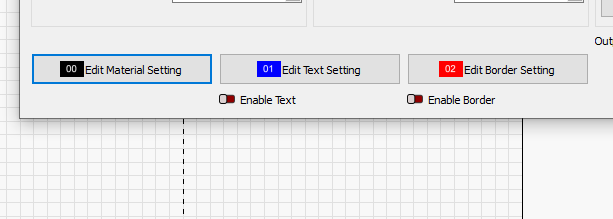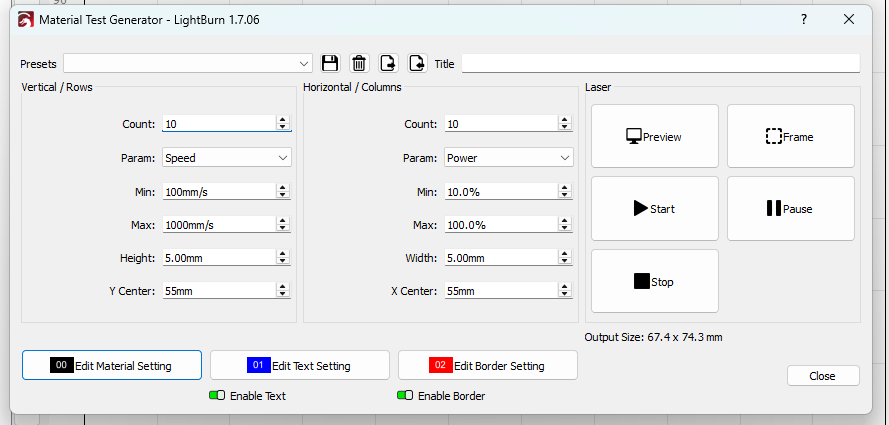The generator for testing materials does not change the red outline when turning off the outer contour and text. the outline by size remains the same. Is this a problem for me or does everyone have it? If it is for me, then what should I do correctly? Because a lot of material is lost, and it is expensive. I have to constantly turn off the generator, set the outline of the rectangle of the required size, then turn on the generator again. This slows down the work a lot. Thanks
If you read enough of these postings, you will see someone say “test on cardboard or scrap materials”. You can always change your power settings once you get it burning where you want.
This is not what I asked at all. I can adjust it in different ways. But I asked why when I turn off the engraving of the outline and letters, the outline continues to draw as if they are there. There is no logic in this. And when you do a bunch of tests on expensive material, you have to do additional sightings, this is a waste of time and nerves
I’m not a Lightburn engineer, but I know other items in general will take hidden lines into account for framing. I imagine that is the case here.
Since you mentioned this, I thought it was important. You mentioned it again, so I think I got it right. The intent here was not to avoid your original complaint, but to eliminate a concern while diagnosing the problem. That may take time because only you can see and hear what your machine is doing. We may have to ask lots of questions so we can understand what is happening too.
I think the best path here is to upload the Lightburn (.LBRN2) file that is a problem so others can examine and/or test it to see if we get the same results.
I agree with Sergey, it would be nice if when you disabled “Enable Text” and “Enable Border” if they didn’t outline when framing. Trying to squeeze out as much test area as possible on small oddly shaped samples so testing on a piece of cardboard doesn’t help much. Also, positioning isn’t saved when you save a test parameter which further frustrates the situation.
Is this something we could add to feature request and vote on or is it a bug, not a feature?
Thanks. ![]()
Thank you for reporting this. I’ll attempt to confirm this red-outline framing behavior in testing to allow me to elevate your report.
Sorry, I think you didn’t understand the problem. We are talking about the built-in test of materials. You don’t need to prepare a separate file for it. Everyone who has the program has it.
I would love to see Material Test Generator get a “Save as LightBurn” option and/or a “Insert” button to simply put the Generated Test on the Canvas, then it can be modified, combined and laid out (even with a camera) just how users want
Sorry, I did not pay attention. Jet Lag.
I like @Sfty’s suggestion. If he posts it for a Feature Request, I will vote for it.
This topic was automatically closed 30 days after the last reply. New replies are no longer allowed.