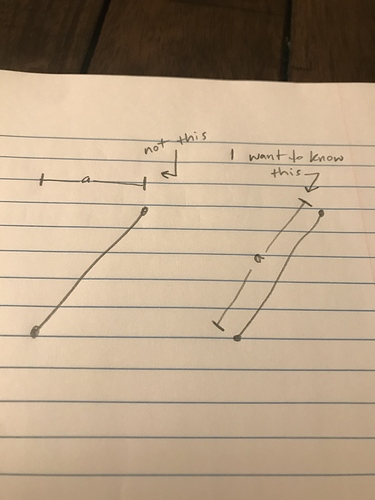This is something that I would love to see in lightburn. I had watched a video where they showed just using the line drawing tool to accomplish this, but the measurement is affected by the angle of the line.
I would love to see a tool where I can click 2 points and it tells me the measurement between them “as the crow flies”.
Other than that I love it.
Thanks for the feedback. We do enjoy new feature ideas and adding those features to LightBurn that garner the support of the community.
For clarity,
Please provide a visual example of what you mean by “as the crow flies”.
Rick, if you have a copy of Inkscape, go have a look at its measurement tool. I think that’s the type of thing that Dannotek has in mind. It gives distance and angle between 2 points.
And yes, Now that it’s brought up I’m gonna go vote for it. It’s a handy thing. 
Added: Hey Dannotek, your trigonometry teacher just called and asked why you don’t just draw a line between the 2 points, take note of the X and Y dimensions and do the simple math?
I know, I know, I’m lazy too. That’s why I’m gonna vote for the tool. 
I wish I had time for that kind of tomfoolery 
Like this? Using the ‘Line’ tool, as you drag the line out, you’ll see the length in the bottom status bar, along with the X distance and Y distance.
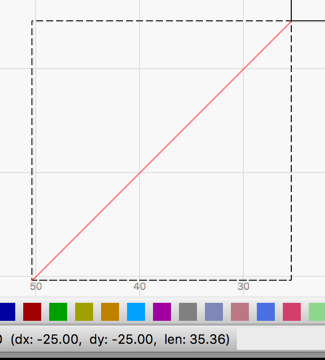
If you want to add support for separate measure tool, you can vote here:
Edit: Nevermind… figured it out. LOL, I never knew that until now. Angle included even. Awesome!
From the voting site thread:
Oz: You use pen mode to draw a line. If you’re near an object point when you start, it’ll snap to that point. As you drag the line out, you’ll see the length in the bottom status bar, along with the X distance and Y distance. If you get close to another object point or center, the line being dragged will snap to that too. When you have the measurement you want, hit the esc key (or right mouse button) to cancel the line. That’s really it.
This topic was automatically closed 14 days after the last reply. New replies are no longer allowed.