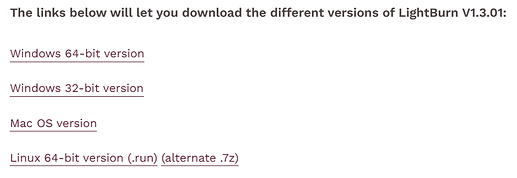I looked up the specs on this CPU and it says it’s 32-bit and no Intel 64-bit.
I tried downloading the 32-bit trial version of Lightburn and when I try and open it it gives me ‘An error occurred while loading the archive.’ It does this from the archive manager, the downloads folder and if I just try to open it in the pop up that opens when I click on the file to download.
lscpu is literally the command you would type into a Terminal session in Ubuntu. So open a Terminal, then type lscpu then enter at the prompt.
But in any case it seems you confirmed it was a 32-bit CPU.
What file did you download? I don’t believe there’s a 32-bit version of Lightburn for Linux from what I saw.
You could potentially attempt to install Wine and then run the Windows version of LightBurn but I’ve seen no reports of how well this works.
I typed in Lightburn Software and there was a search result that had links to buy , download the trial version etc… (Download & Trial - Try before you buy – LightBurn Software)
There’s a 32-bit version listed and that’s what I downloaded. After I double click that file it just keeps giving me the message I posted above.
This is what I see on that page:
I suspect you downloaded the file marked “Windows 32-bit version”.
Going beyond this point will require some intestinal fortitude. There is an application called Wine that you could install from the app manager. Wine allows you to run some Windows applications but is generally not a very easy process and simply does not work for many applications. To be clear, I have no idea if this has even been done with LightBurn.
However, wanted to make you aware of it in case you wanted to pursue further.
I don’t think I want to go any further.
Thank you for that info.
Now I think I’ll have that glass of wine. ![]()
You should be able to find an old laptop or tower system that someone has used and moved on…
I have a couple of laptops that I’ve acquired for free and Ubuntu is running on all of them… One is an 8 core version.
Are you nearby somewhere in Arizona…?
![]()
No, I live in Florida. I do have a laptop that’s a 2015 that I can move the important things off of and use that. I hadn’t thought about that but that will work for now and I can get a tablet later. This Vista laptop isn’t any bigger than a tablet and that’s why I wanted to use it for my laser. Thanks for the offer.