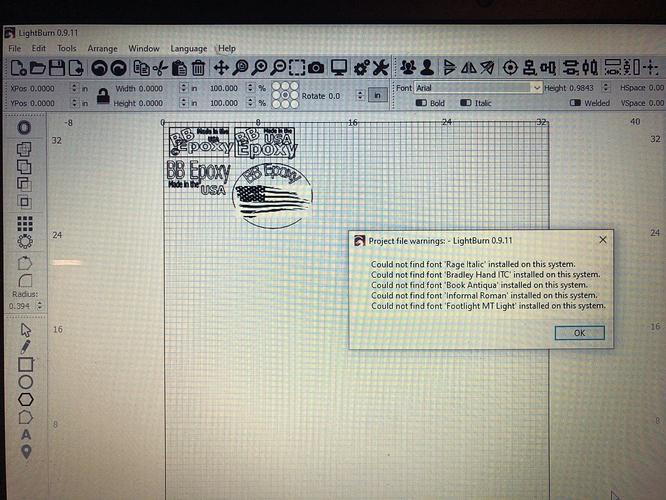I have light burn on two different laptops, i created some logos om one laptop and am trying to use them on another one. But when i try to open the file in the other lightburn program it tell me i am missing fonts. I checked the computer versions as well as the lightburn versions and both match. They are up to date and running the same versions. Can anyone assist with this?
LIghtburn does not include the fonts as part of the project. you need to have the same fonts installed locally on each computer’s windows/fonts folder.
Thanks squid, ill have to check it out.
LightBurn uses system fonts so you need to have that same on all systems used or convert the text to paths first, this will change the text to no longer be an editable text object, but will not require the same font to be installed elsewhere.
Also if you are using CorelDraw you can convert text to curves and they will import.
This topic was automatically closed 30 days after the last reply. New replies are no longer allowed.