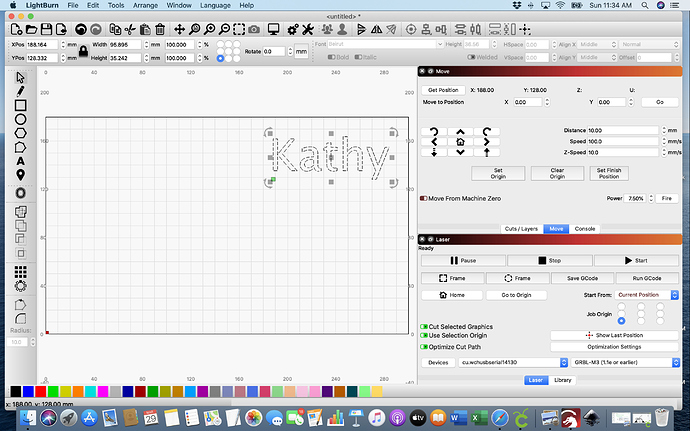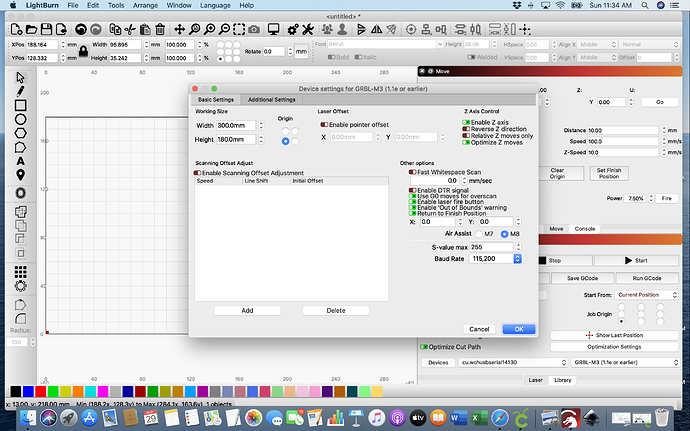I have a Grbl laser. All of my move buttons are going in reverse and when I burn something it burns either upside-down, backwards or both. I’ve tried to change the origin to the upper right rather than lower left and it did not change anything.
Which origin did you change - the job origin or machine origin?
Machine origin is in Edit > Device Settings, and for GRBL it should generally be in the front-left, assuming your machine follows standard conventions. If you changed this one and it didn’t affect anything it would be the first time I’ve heard of this.
Job Origin is 9-dots in the Laser window, and that just controls where the job is placed relative to the laser head.
Oz,
I have included pictures of how everything is set up and how it is burning. I hope this helps. As you can see I have the word set in the upper right corner at 100mm in size and it burns in the lower left corner at 5mm in size and upside down.
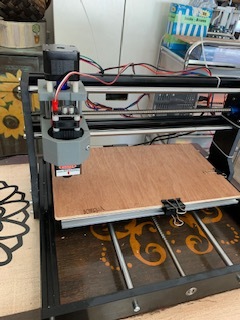

The position of the overall design is because you’re running in “Current Position” mode - Read this to understand what the different origin modes mean and how they work: https://github.com/LightBurnSoftware/Documentation/blob/master/CoordinatesOrigin.md#coordinates-and-job-origin
Since the text appears to just be vertically flipped, change the Origin setting in Edit > Device Settings from the lower-left corner to the upper-left corner. By choosing the opposite vertical corner, you’ll vertically flip everything. If you chose the opposite left-to-right corner, you’d flip everything left-to-right.
This topic was automatically closed 30 days after the last reply. New replies are no longer allowed.