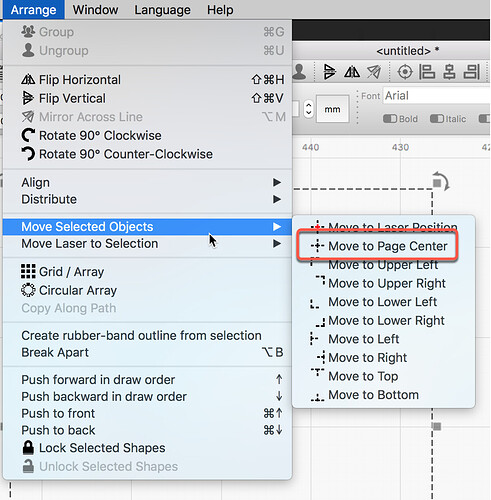how do you center work narea in center of screeen? every time i have to scroll out then back in it ends uo in a different place. sometimes part is off screen it is set on15x16 so its not too big that takes up whole computer screen
You have additional options for getting the focus you’d like. Redirecting...
If you are asking how to center the artwork in the center of your LightBurn workspace, select what you want to move and click the ![]() icon in the ‘Arrange (Long)’ toolbar.
icon in the ‘Arrange (Long)’ toolbar.
You can also find this in the menu under ‘Arrange’→’Move Selected Objects’→’Move to Page Center’.
This answered my question in another post.
This topic was automatically closed 30 days after the last reply. New replies are no longer allowed.